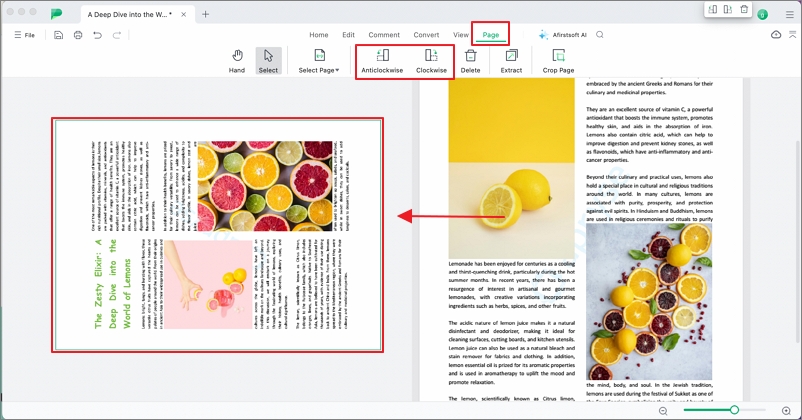User Guide of Afirstsoft PDF
Get detailed information about Afirstsoft PDF step by step.
Rotate Pages
To rotate a particular page, simply click on the page, and click the Anticlockwise or Clockwise button on the top toolbar. Then the page will rotate accordingly.