Organizing PDF files is a common thing in professional fields. It is important for professionals to rearrange PDF pages, remove unnecessary ones, and insert additional pages into their fields. However, some users are unaware of the right methods to do this.
In this blog, we have wrapped a comprehensive guide on how to rearrange PDF pages to get the required sequence. From this blog, you will have a better idea of the reasons that will encourage you to do this. Also, we will share the list of 5 online tools that we have found in our research.
- 100% secure
- 100% secure
- 100% secure
Part 1. Why Do You Need to Rearrange PDF Pages?
When it comes to reading the reasons for using a PDF organizer, you can find multiple ones listed on the internet. Undoubtedly, most of them are acceptable because they have been written after research. However, the most important reason to rearrange PDF pages is the organization of files.
Being a professional, it will be common for you to get different project files in PDF formats from different teams or colleagues. It will be compulsory for you to merge those files and then rearrange PDF pages to get the required sequence.
This is where you will find the tool to reorder PDF pages beneficial. Many users think that they can do this manually and get the required outcomes. No denying, you can do this but it will take a lot of time and effort.
To rearrange PDF pages free and quickly, the easiest way is the use a tool designed for this purpose. In the coming sections, we will help you read about 5 best online free tools that you can use.
Part 2. 5 Best Free Online Tools to Rearrange PDF Pages
With a single search on the internet, you will find hundreds of tools to rearrange PDF pages online. You can’t rely on any of those blindly because you have to find the best PDF organizer for effective outcomes. This is where you will find our list of online tools suitable for you.
We have researched comprehensively and listed 5 best tools that we have found perfect to rearrange PDF files.
1. I Love PDF
If you deal with PDF documents regularly, you must be aware of the I Love PDF website. It offers multiple online tools that can help you deal with various PDF-related tasks like organizing, editing, and converting. Using its PDF organizer, you can easily rearrange PDF pages in the sequence you need.
This organizing tool doesn’t only allow you to drag the pages to place them in the right sequence. You can also add or delete the required pages from your documents. Moreover, it enables you to upload your files directly from the cloud storage of Dropbox and G-drive.
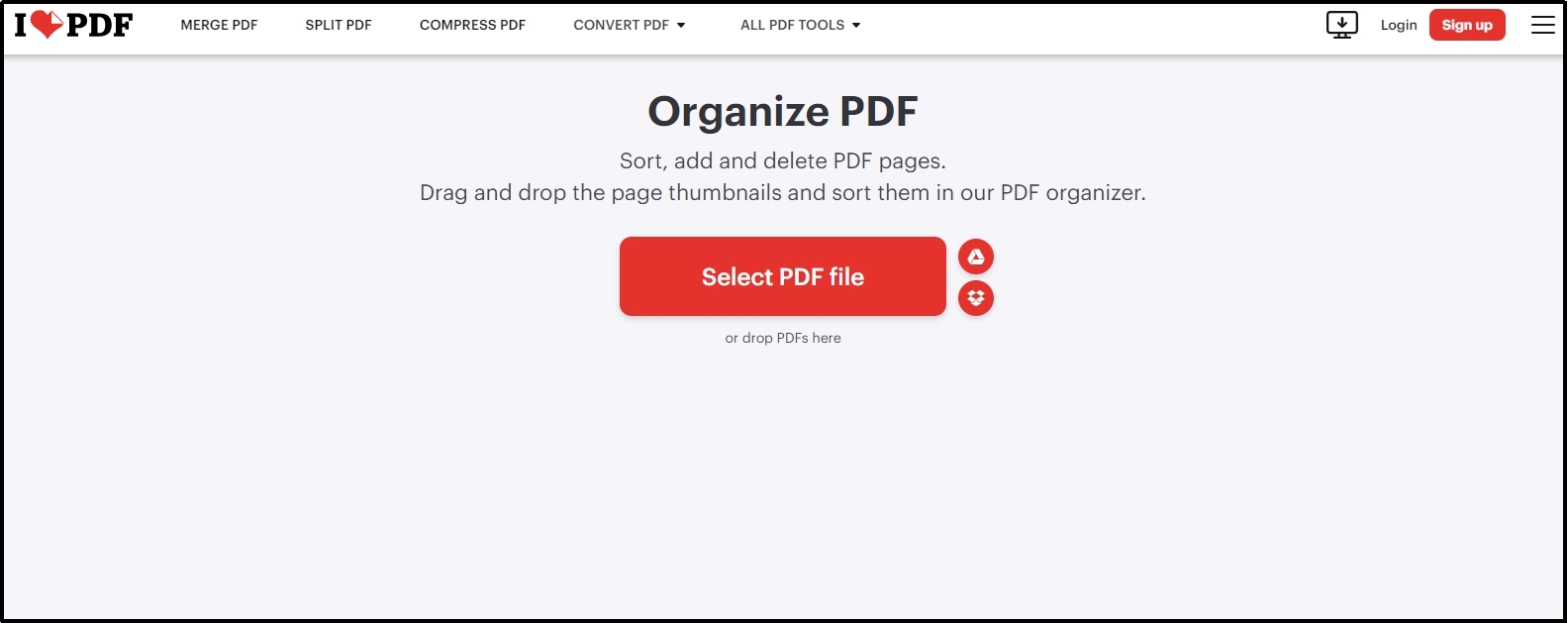
Unlike other tools to rearrange PDF pages online, it doesn’t display any ads on the screen. You can easily use its tools without advertisements and being distracted from the main task. The only limitation of this tool is the display of a watermark on the downloaded file which will make it unprofessional.
2. Xodo PDF
Another reliable website to access tools for editing and organizing your files is Xodo PDF. This Organize PDF tool will help you perform basic edits on your pages directly from the same window. You can rotate PDF pages using this online tool and set the alignment if your file has pages with changed orientation.
Its interface has been kept simple to let everyone feel comfortable while using its online tool. For its premium users, it enables them to save their documents in the cloud storage of Xodo Drive. In turn, your files will remain saved even if you have deleted them from your device.
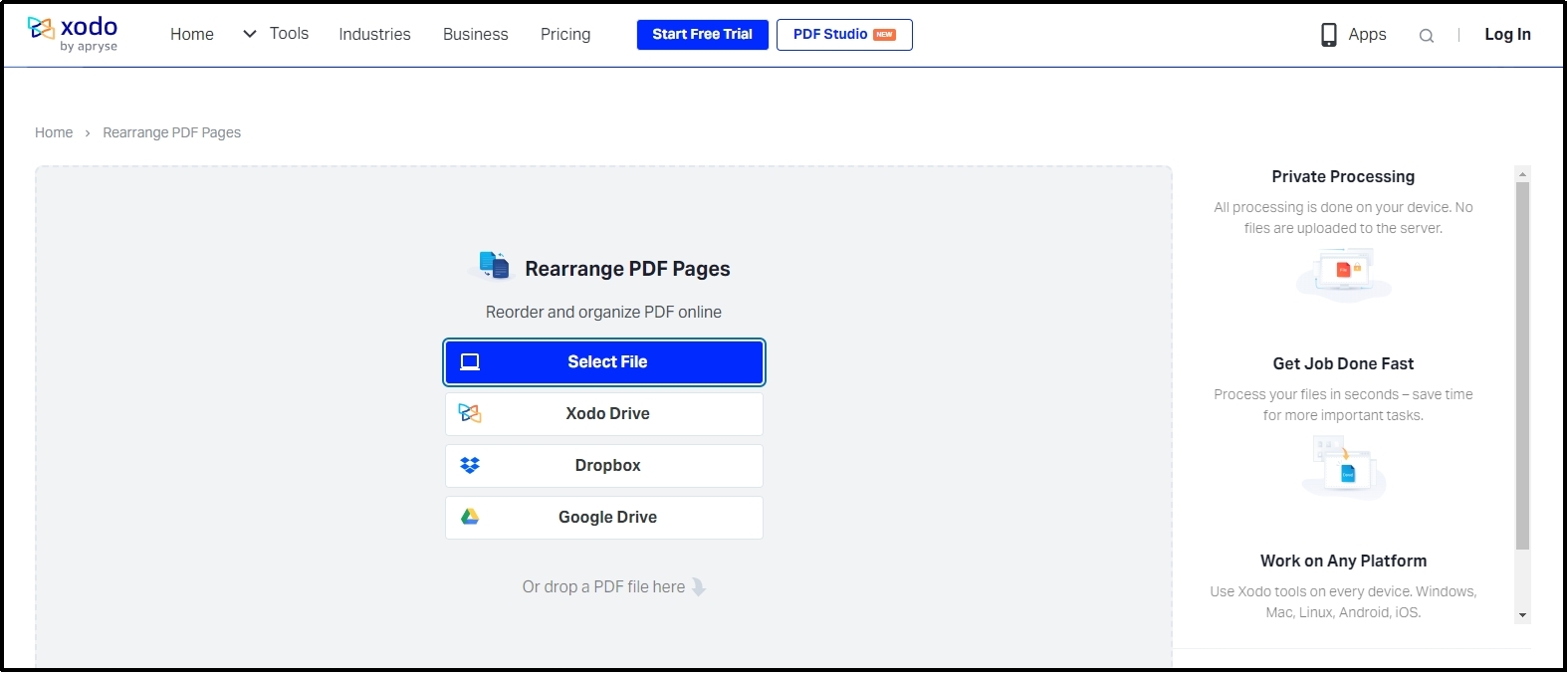
Overall, it is a perfect online tool to rearrange PDF pages with ease. But the major limitation of this platform is its highly expensive subscription. It encourages the free users to find the Xodo alternative with free access for lifetime usage.
3. DocFly
Sometimes, you might be confused about the security of your files and look for a tool to rearrange PDF pages with guaranteed security. If you are still looking for such a tool, you should try the “Reorder Pages” tool by DocFly.
This online tool is made highly secure to let the professionals upload their confidential documents with ease. You can easily upload your file with one click and reorder pages in the required sequence. You can also replace pages in PDF using this online resource.
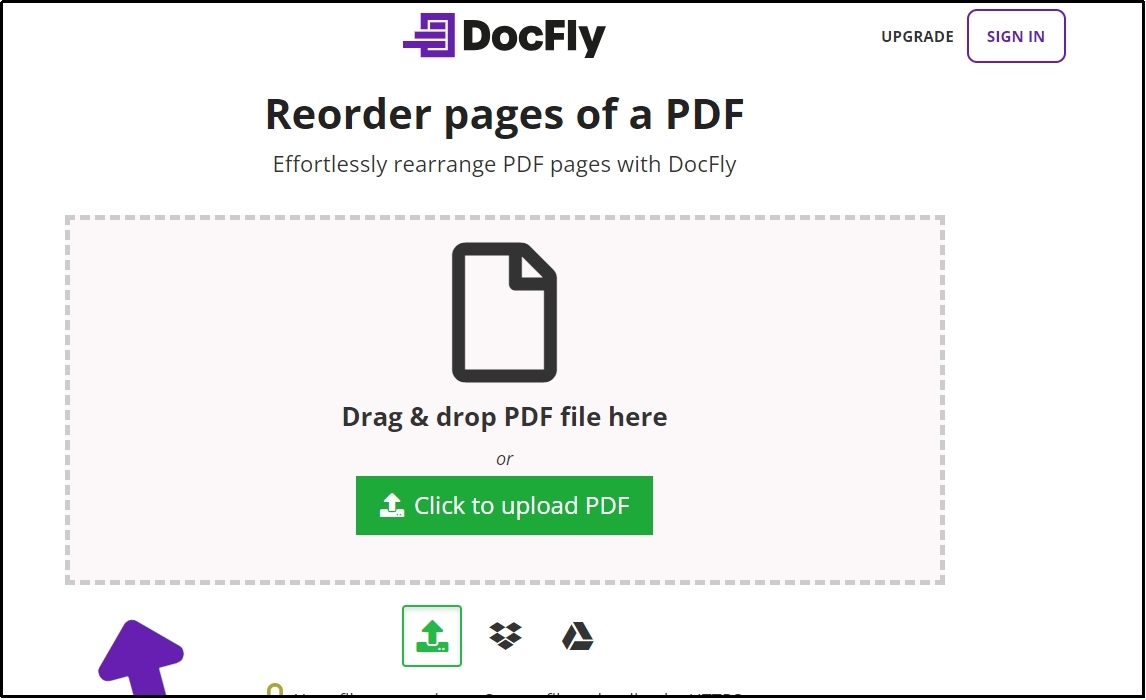
From this online PDF organizer, you can download 3 files for free which means that you can rearrange pages of 3 different files and download them. Once this limit is reached, you have to get a paid subscription.
This is the main reason why some users quit using this tool to rearrange PDF pages or perform other related tasks. It is a good pick for those who want to invest in this field and looking for a paid resource instead of a free tool.
4. Sejda PDF
If you haven’t found a suitable pick from the above list, you can use the “Organize PDF” tool by Sejda PDF. This PDF-related platform enables you to access a variety of online tools to edit, customize, organize, and convert your documents.
You can easily perform multiple tasks using this online tool instead of rearranging the pages only. It enables you to reorder PDF pages within a few seconds and download the final output with a single click. Its tool to rearrange PDF pages allows you to freely customize the pages by changing their orientation or doing basic edits.
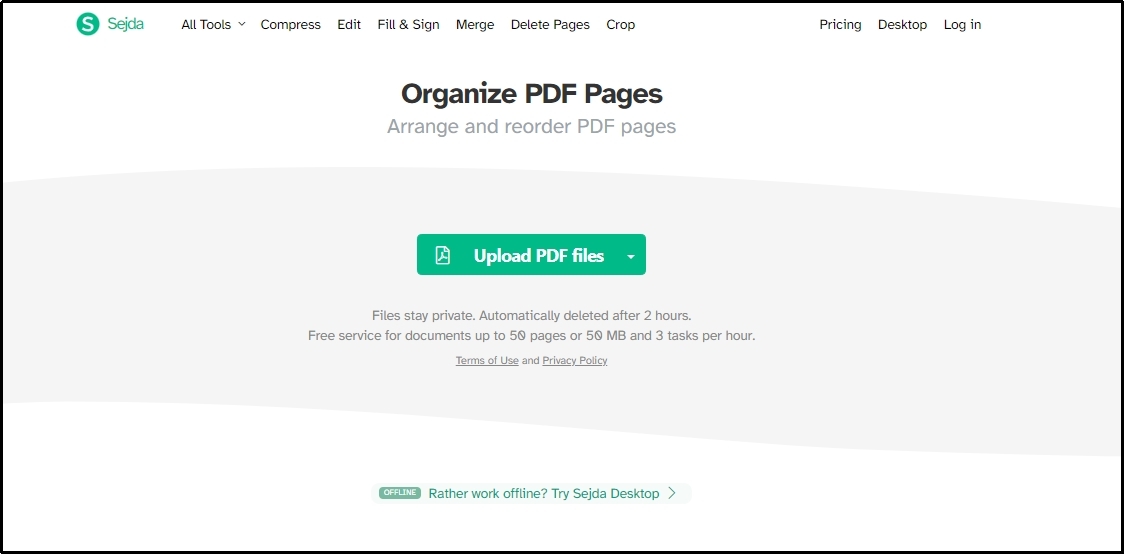
The only limitation of this tool is its highly expensive subscription. You may have to find a Sejda alternative if you are looking for a free resource to use it for as many times as you need. It is because this tool will ask you to register a paid account for extensive usage.
5. PDF Guru
Are you looking for a tool to rearrange PDF pages with editing toolkit access? Do you want to edit the pages of your documents? You should try browsing the “Organize PDF” tool by PDF Guru. This online tool has been equipped with multiple other tools to edit text, images, and orientation of the pages.
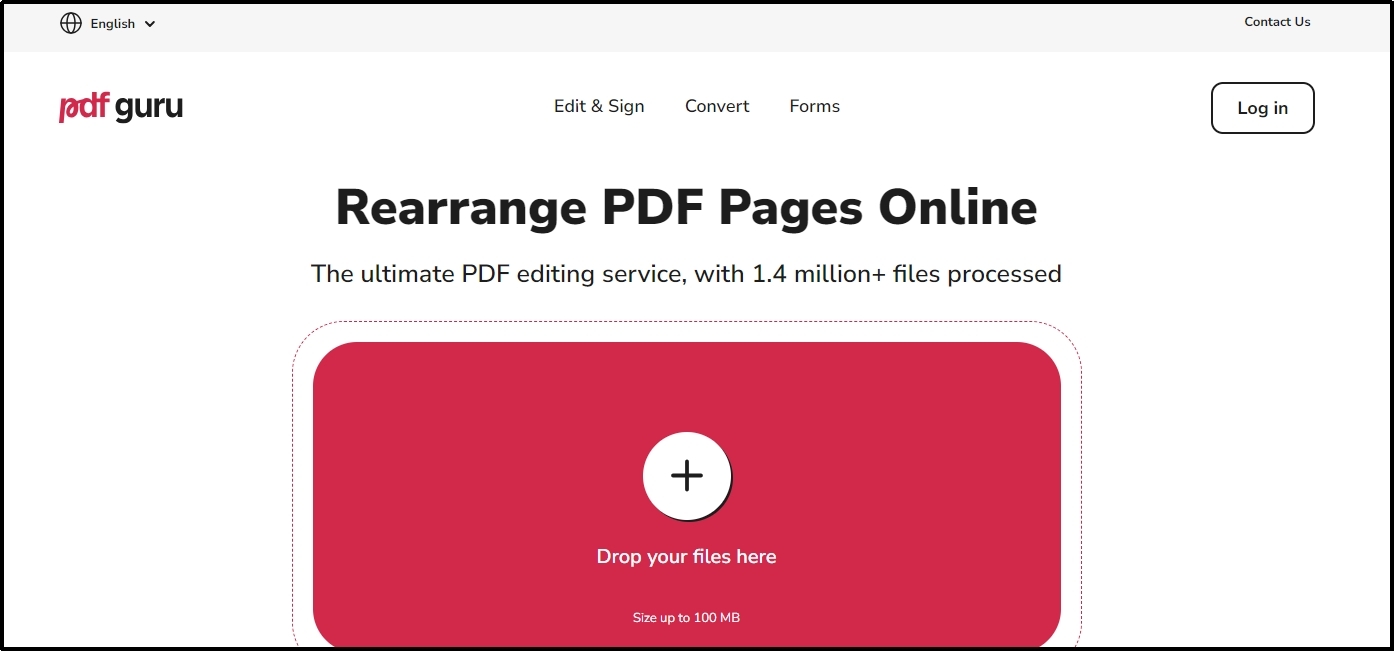
You can either use the thumbnail of the pages to drag and reorder them or directly use the pages to do this. In simple words, it also allows you to choose from two major methods to rearrange PDF pages free. Unlike other tools, it also enables you to preview the new file before downloading it to ensure that you have the required sequence.
These facilities make this tool a good choice to follow the simple steps and understand how to reorder pages in PDF quickly.
- 100% secure
- 100% secure
- 100% secure
Part 3. Best Tool to Reorder PDF Pages On Windows - Afirstsoft PDF
Some professionals prefer to download PDF software for dealing with their regular tasks. If you are one of those and looking to download Windows software, you should choose Afirstsoft PDF. It is a comprehensive solution to manage various PDF-related tasks.
From this software, you will be able to access multiple tools for editing, organizing, and converting your documents. The software enables you to edit text and images available in the file you have uploaded. Despite this, you will be able to access a long list of font styles to choose from and give your document a perfect and original look.
From its organizing PDF functions, you will be able to access options to rearrange PDF pages, merge different files, and convert them. Doesn’t matter whether you want to learn how to merge PDFs or convert them, you will find it pretty simple to use because of user-friendly interface.
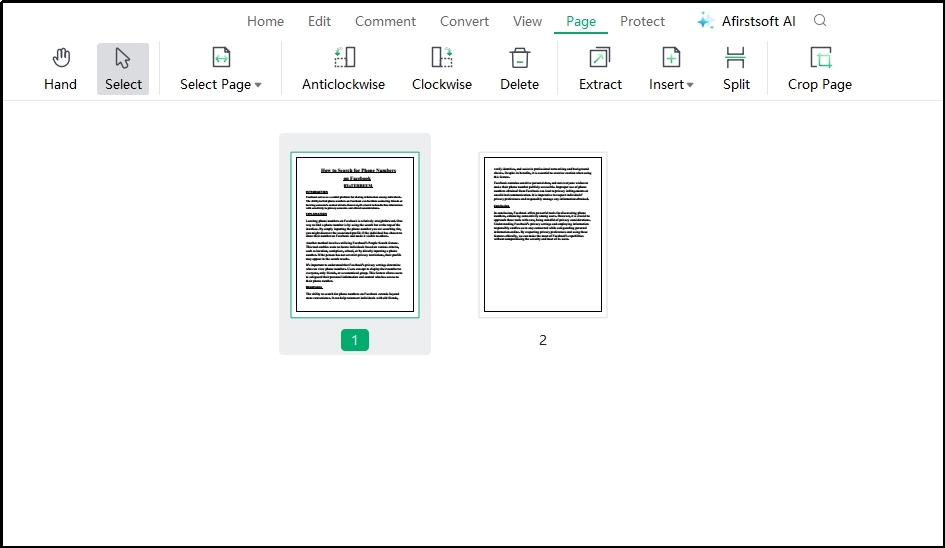
- 100% secure
- 100% secure
- 100% secure
All in all, it is designed for every single user regardless of their experience of dealing with such tools. The last benefit that you will get from this software is its free working mode. You only have to register a free account with this software to keep using it for seamless processing of your files.
It will also remove the watermark from the downloaded files that you have created by rearranging your document’s pages. To get this software on your device, you only have to click on the “Free Download” button shown below.
Part 4. Conclusion
By following the steps mentioned in this guide, you can rearrange PDF pages easily. We have listed 5 best online tools that you can access directly from your browser. For regular usage, we suggest you download Afirstsoft PDF to rearrange PDF pages free and access its other tools.
Its toolkit will help you customize your document and personalize it as per your needs. Ranging from text editing to organizing your files, you will have access to multiple tools available within this software.





