User Guide of Afirstsoft PDF
Get detailed information about Afirstsoft PDF step by step.
Licence and Systems for Afirstsoft PDF on iOS
Afirstsoft PDF Free Version Limitations
A free version of FirstSoft PDF is available after downloading the app and registering. It's completely free and doesn’t require a credit card, but it has some limitations:
- Watermarks: Documents created using the free version will be watermarked.
- File Conversion: The primary users can convert files only twice daily.
- OCR: Unfortunately, Optical Character Recognition is not available in the free version of the software.
- Cloud Storage: Offers 2GB of storage with a maximum file size of 5 MB for each file uploaded.
- AI Features: It only applies to files with a maximum of three pages.
To eliminate these restrictions, promote your account by tapping “Buy Now” in the application to get to the Afirstsoft PDF rates page.
How Can You Purchase Afirstsoft PDF?
To explore unlimited access to all features:
- Click the “Buy Now” button in the application interface to access the Afirstsoft PDF purchase page.
- Select your desired subscription type and follow the steps to pay.
- After buying the product, one is allowed full access to all the features of Afirstsoft PDF.

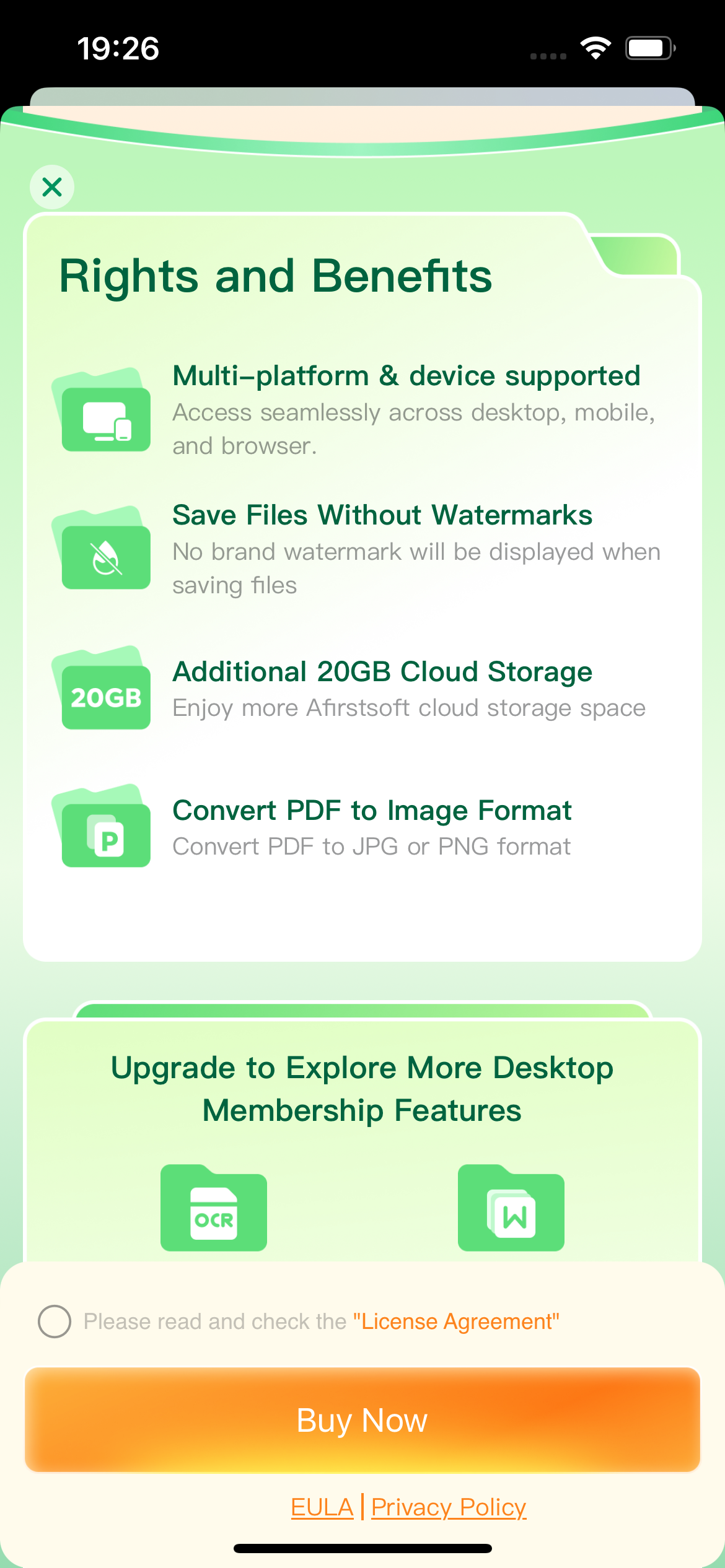
Device Support
Afirstsoft PDF allows ONE ACCOUNT to be used across iOS, Windows, macOS, and Android.
One account can be activated on two iOS devices and two other devices running Windows, macOS, or Android. Some examples include one iOS + one Windows + one macOS + one Android, and so on.
Supported Operating Systems
- iOS 16 and above
- Windows 10 (64-bit and above)
- macOS 10.15 and above
- Android 9 and above

