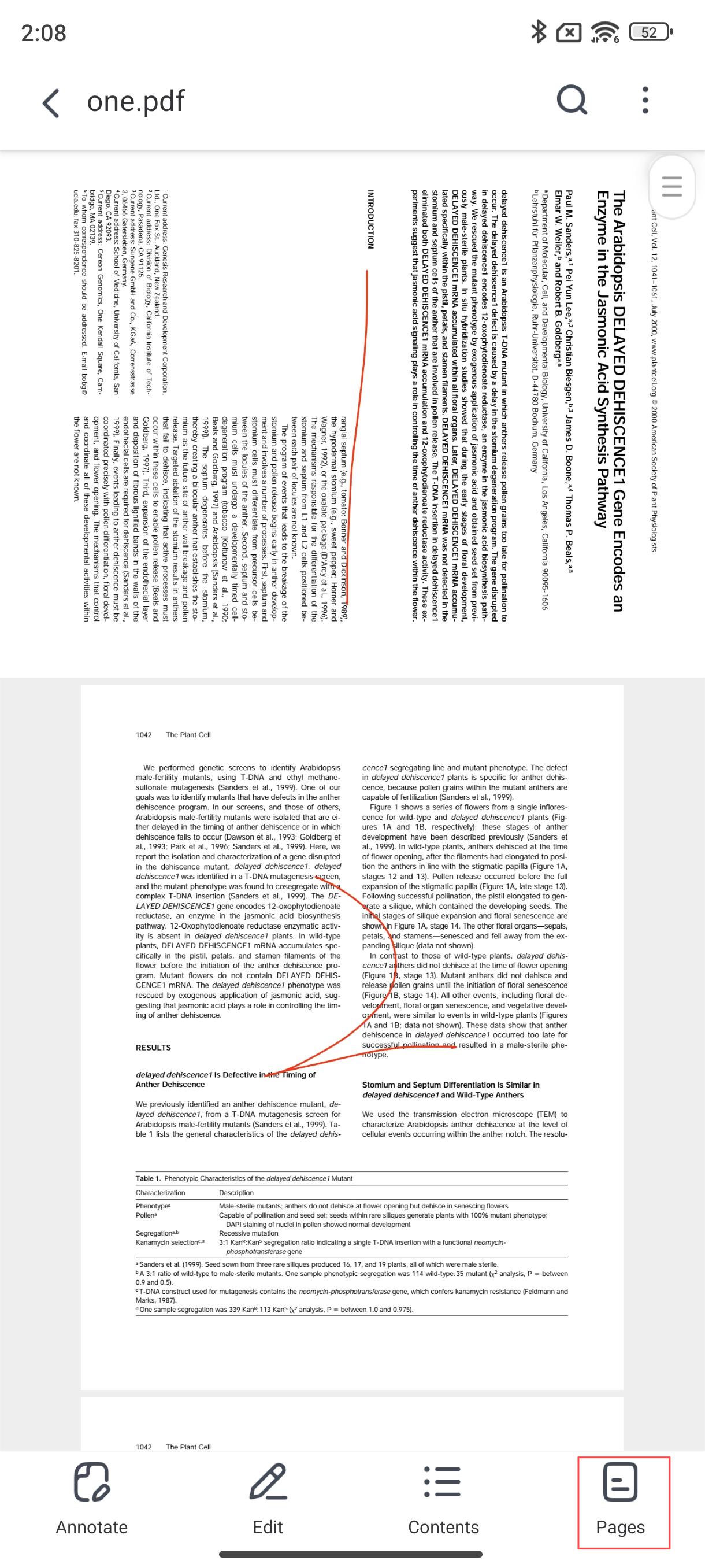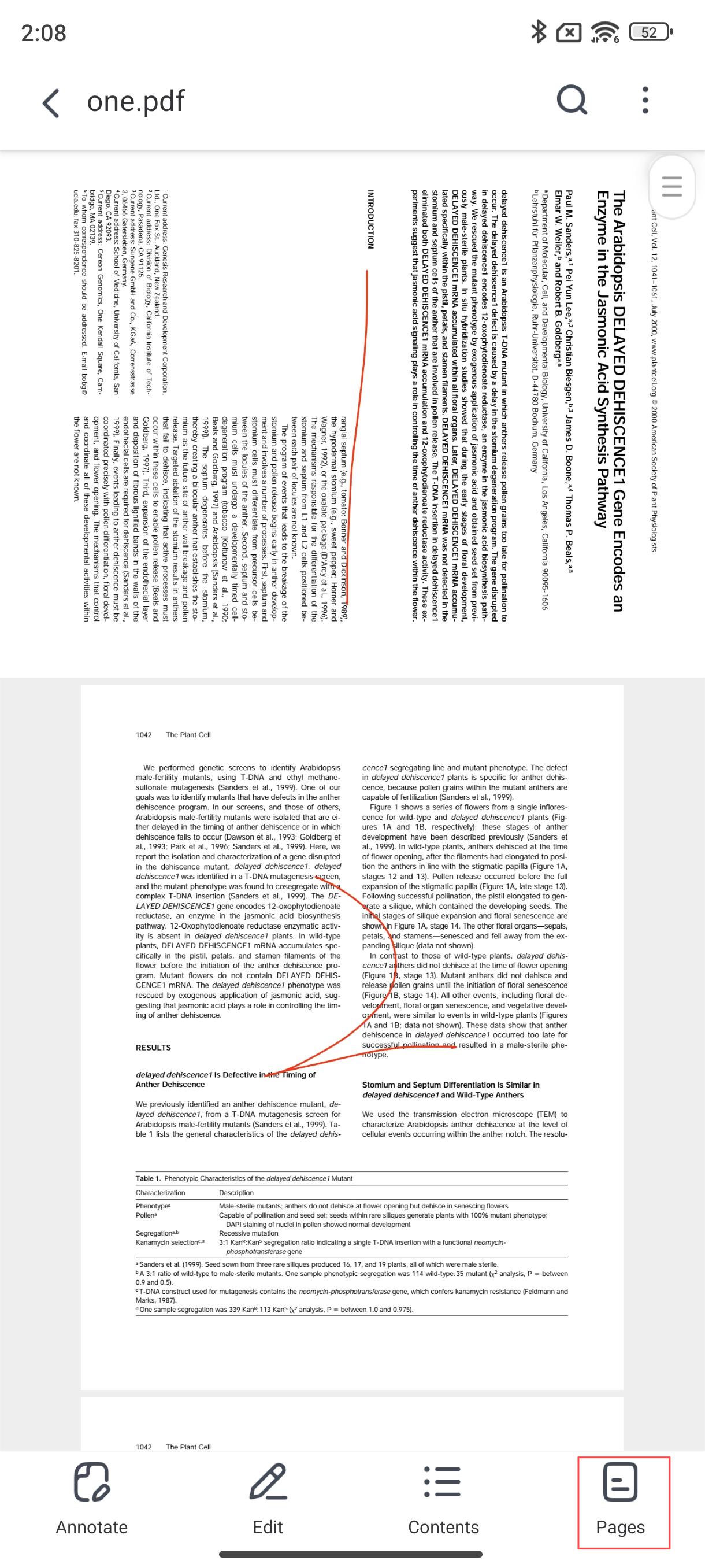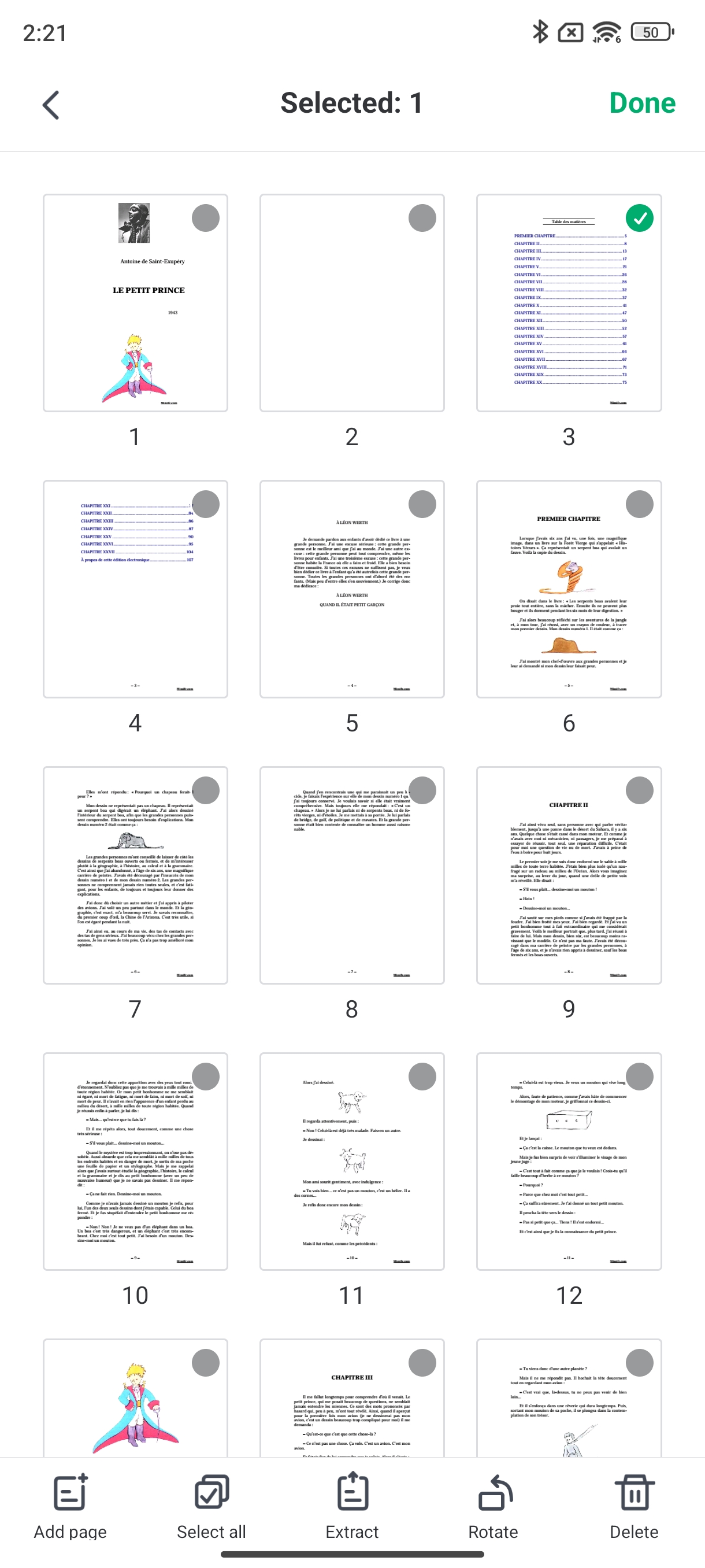User Guide of Afirstsoft PDF
Get detailed information about Afirstsoft PDF step by step.
Add a Blank Page
The steps to add a blank page using Afirstsoft PDF on an Android device are as follows:
- Click option Page
- Add a blank page before the selected page.
- This new blank page will be inserted right before your chosen page.
- This feature is used to add more content or notes that may be relevant to the document without having to edit the document.