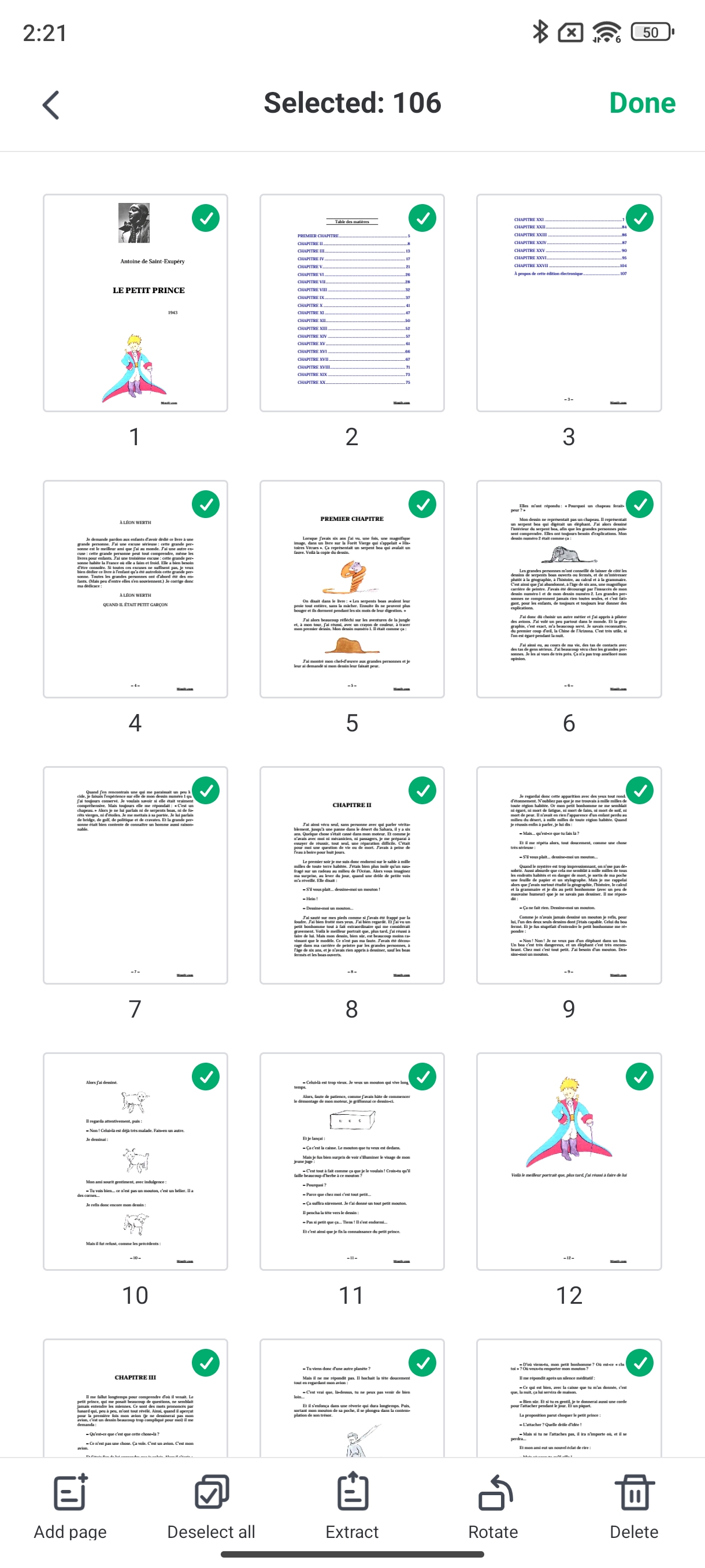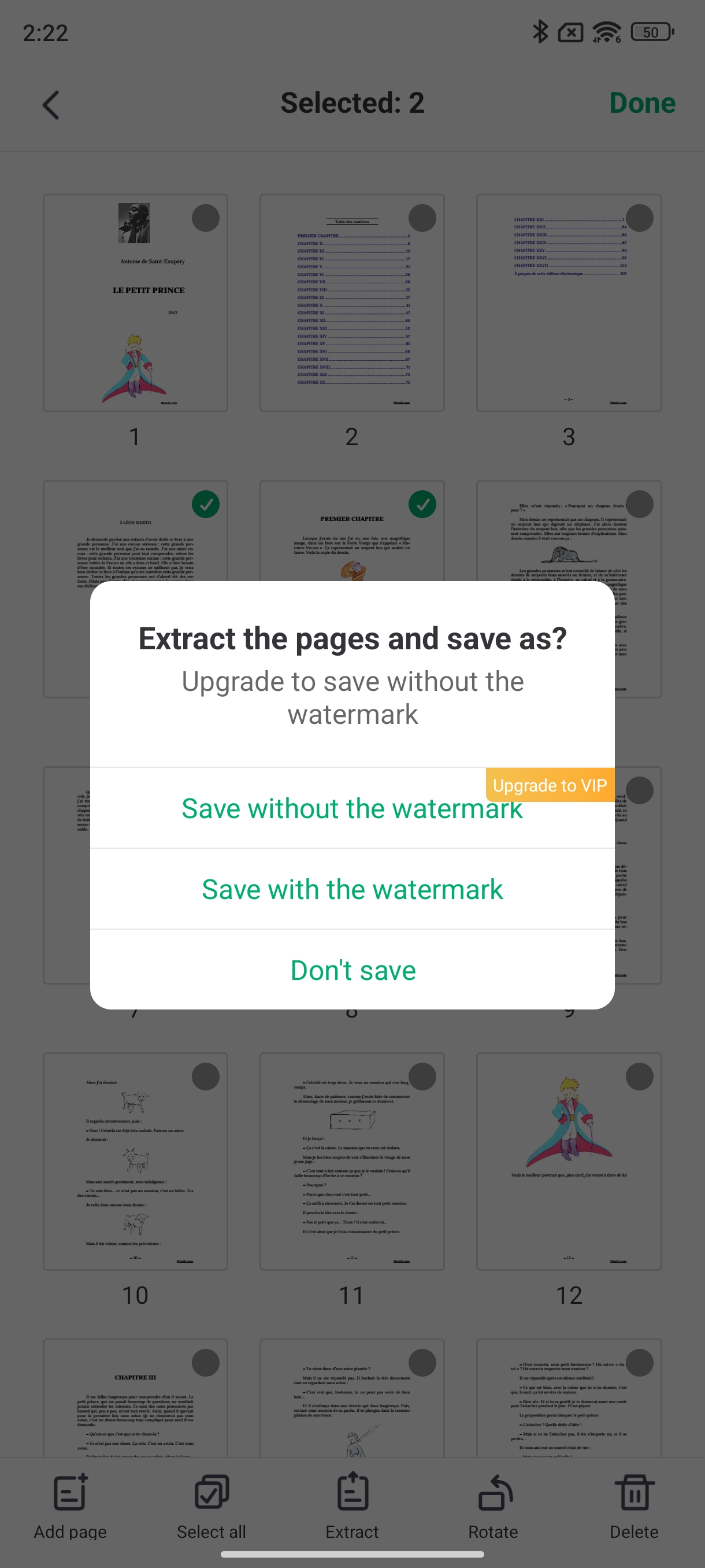User Guide of Afirstsoft PDF
Get detailed information about Afirstsoft PDF step by step.
Extract Pages
The steps to extract a page using Afirstsoft PDF on an Android device are as follows:
- Extract the selected pages into a PDF file:
- Select the thumbnails of the pages you want to choose multiple of.
- To do this, go to the extraction option, and then you can create a new PDF file with only these selected pages.
- The newly generated file will be saved in the folder path: [Local Afirstsoft Files]-->[Extract].
- This function is proper when you need to work with a part of the document and exclude the rest of the content from the process.