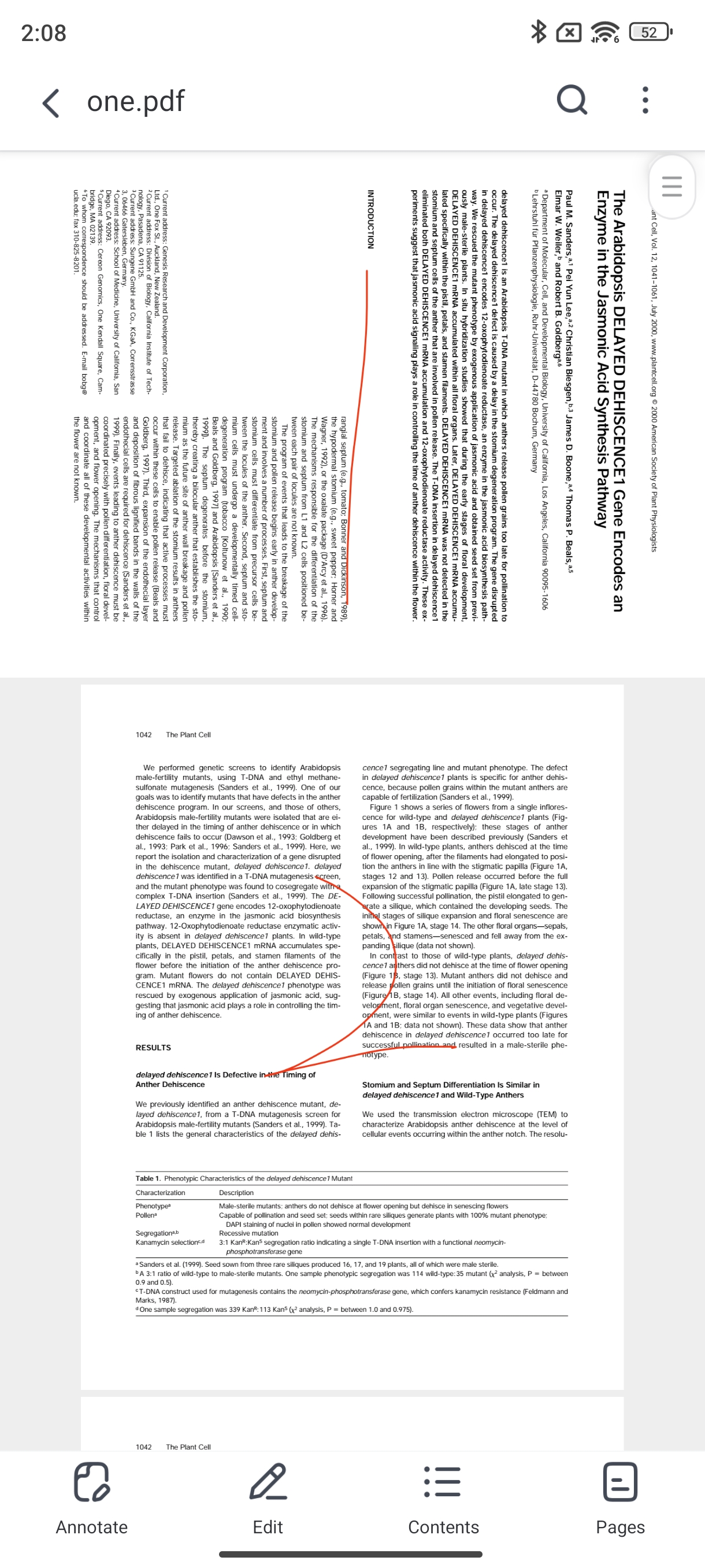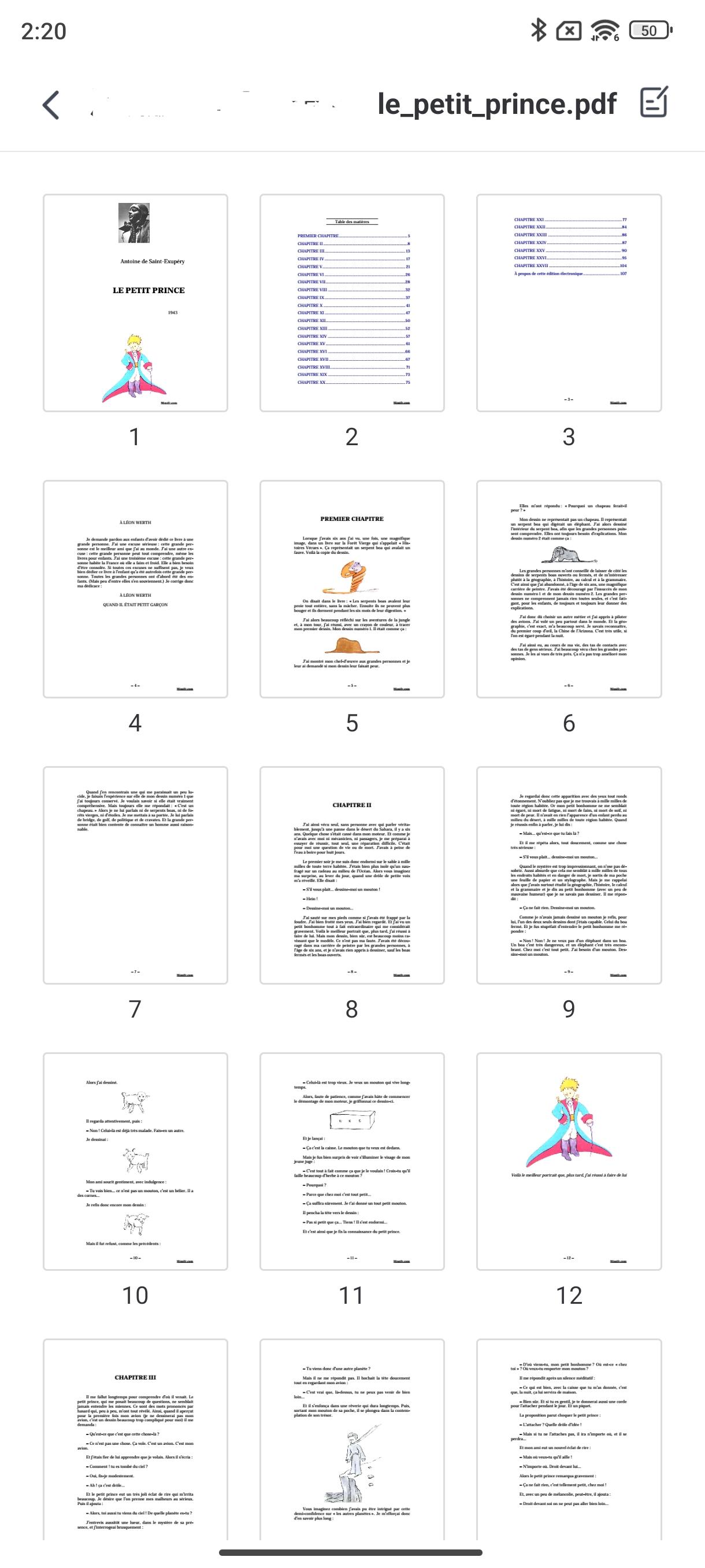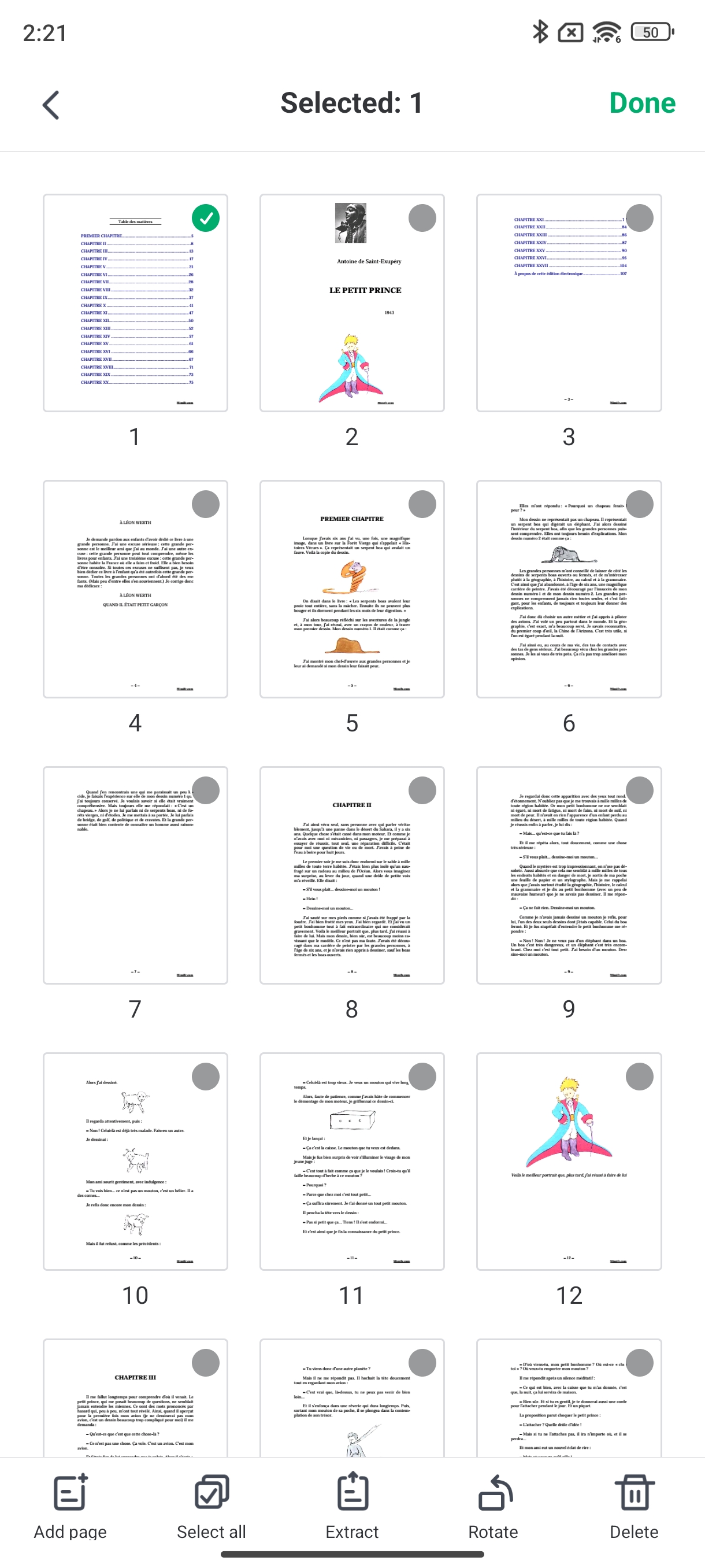User Guide of Afirstsoft PDF
Get detailed information about Afirstsoft PDF step by step.
Select Pages on Afirstsoft PDF for Android
The steps to select pages using Afirstsoft PDF on an Android device are as follows:
- Open your UPDF application and load the PDF file you want to edit.
- Click on "Page", where you should be able to see the page thumbnails of the PDF file.
- Then click on the button at the top right corner, at this point, all thumbnails are in a selectable state.
- Click on the thumbnail of the desired page to select it for editing or viewing.