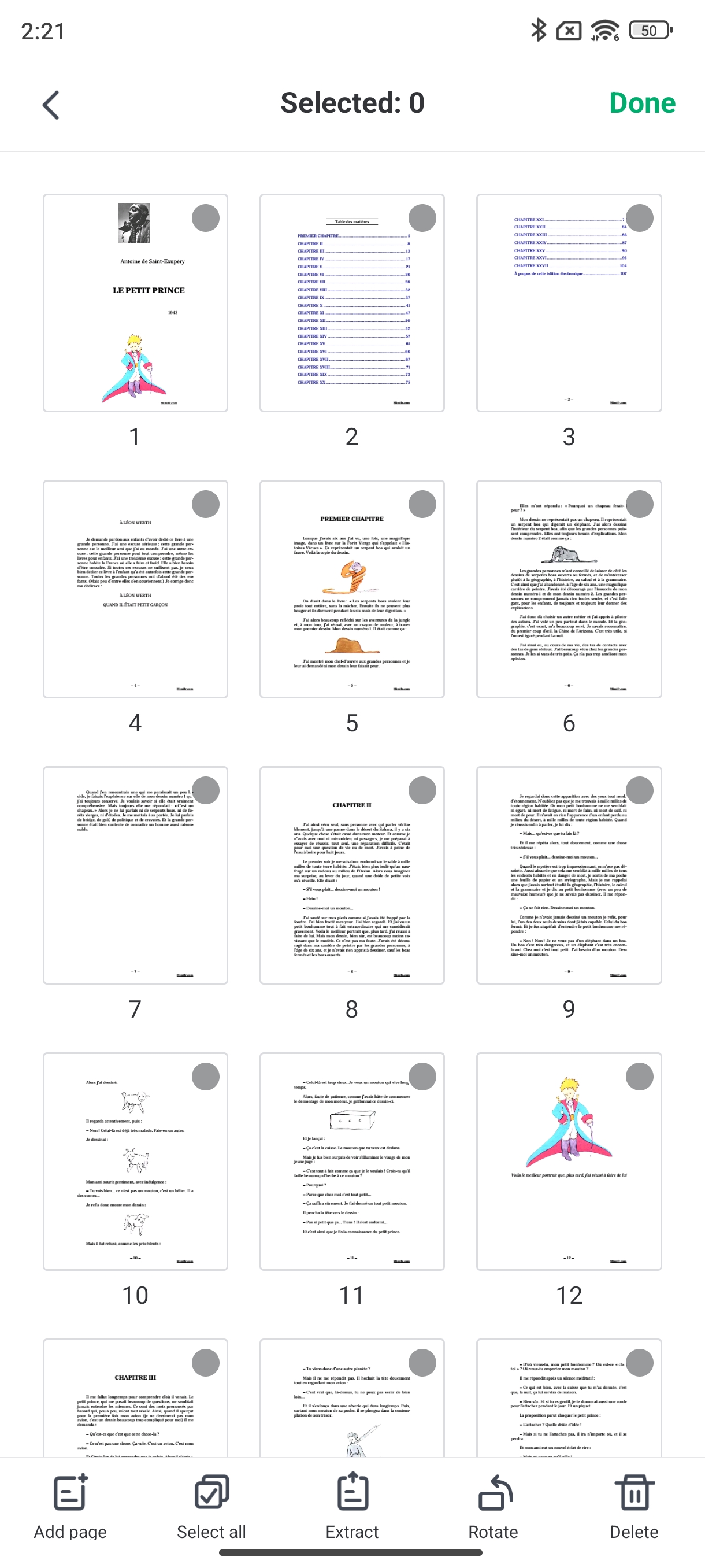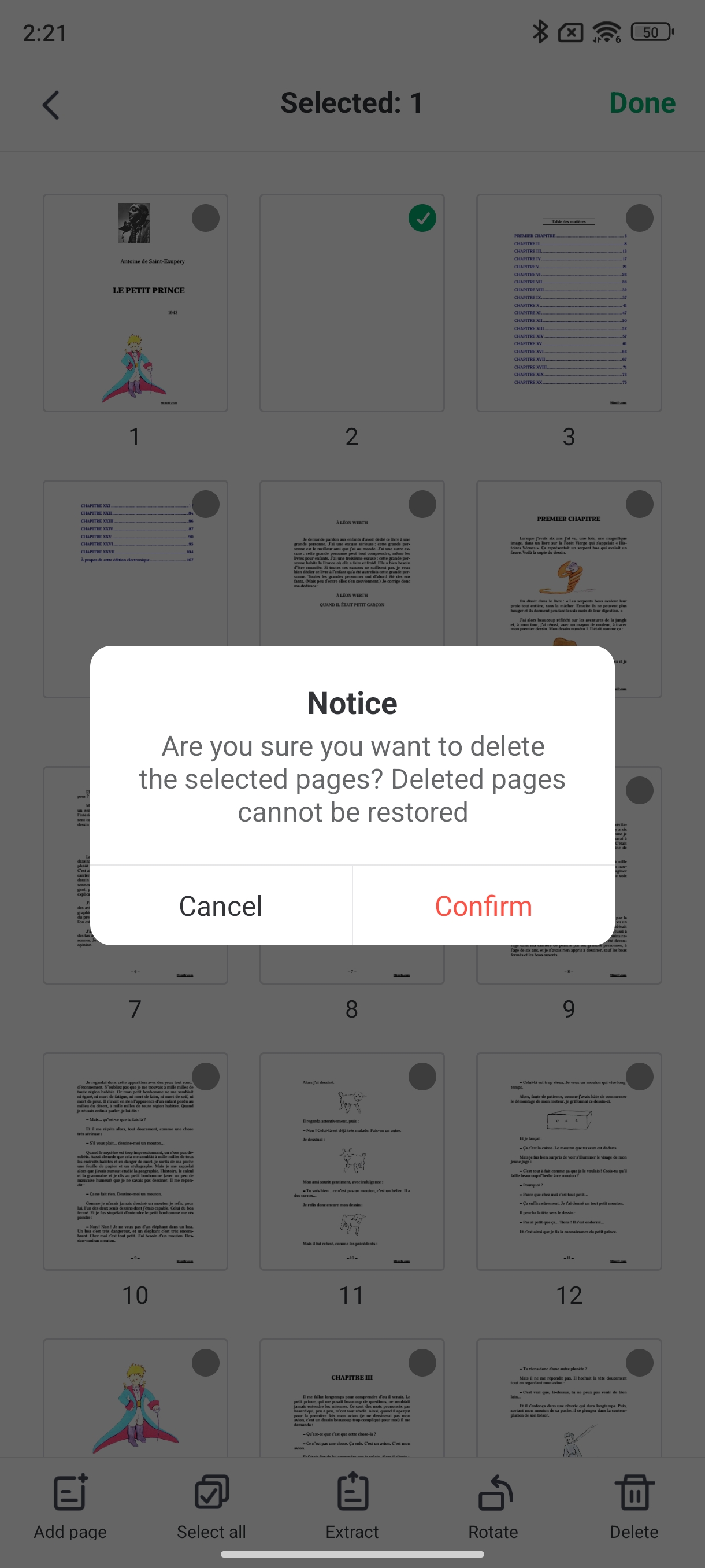User Guide of Afirstsoft PDF
Get detailed information about Afirstsoft PDF step by step.
Delete Pages
The steps to delete a page using Afirstsoft PDF on an Android device are as follows:
- Choose the particular pages you want to delete from the document.
- To delete the selected pages, go to the delete option and delete the pages permanently.
- This assists in editing the document to eliminate unwanted or irrelevant information.