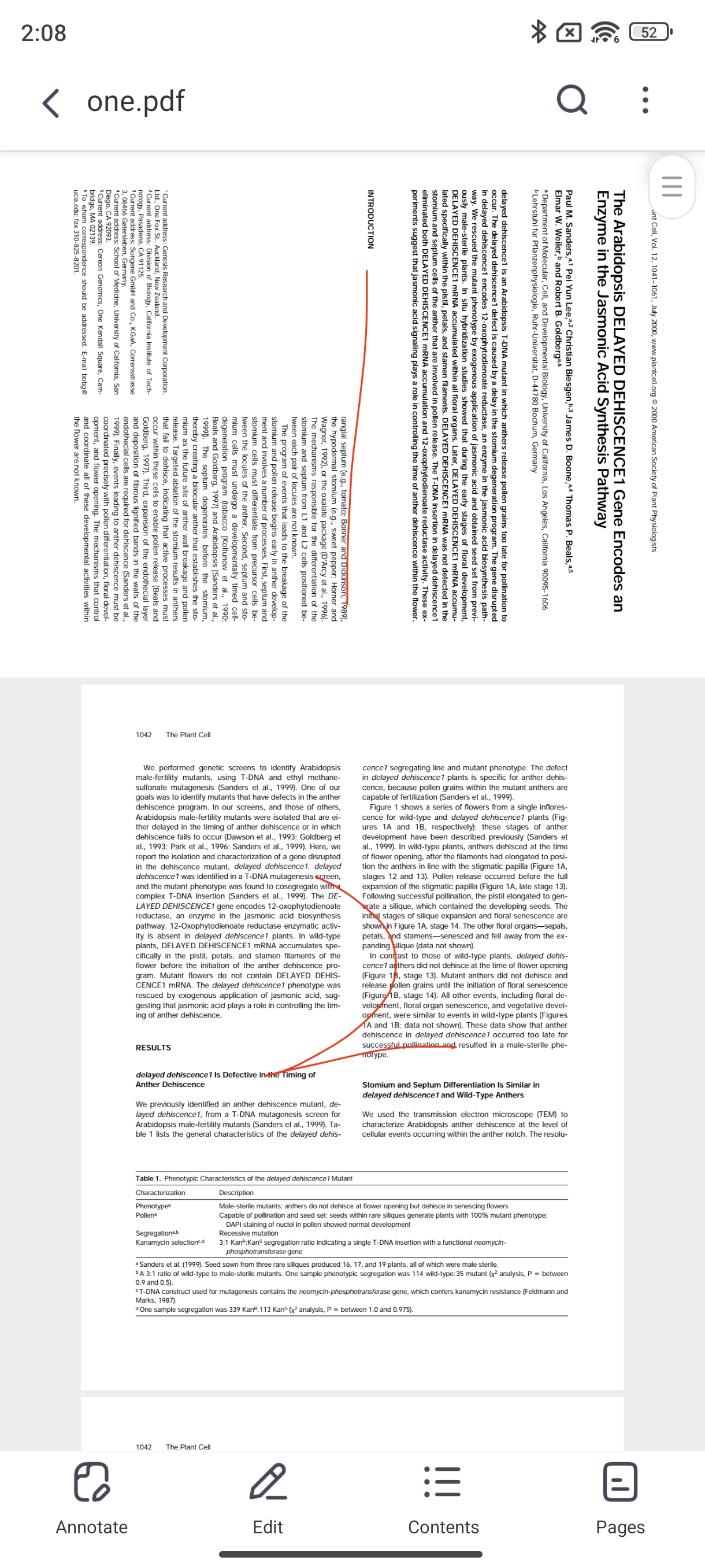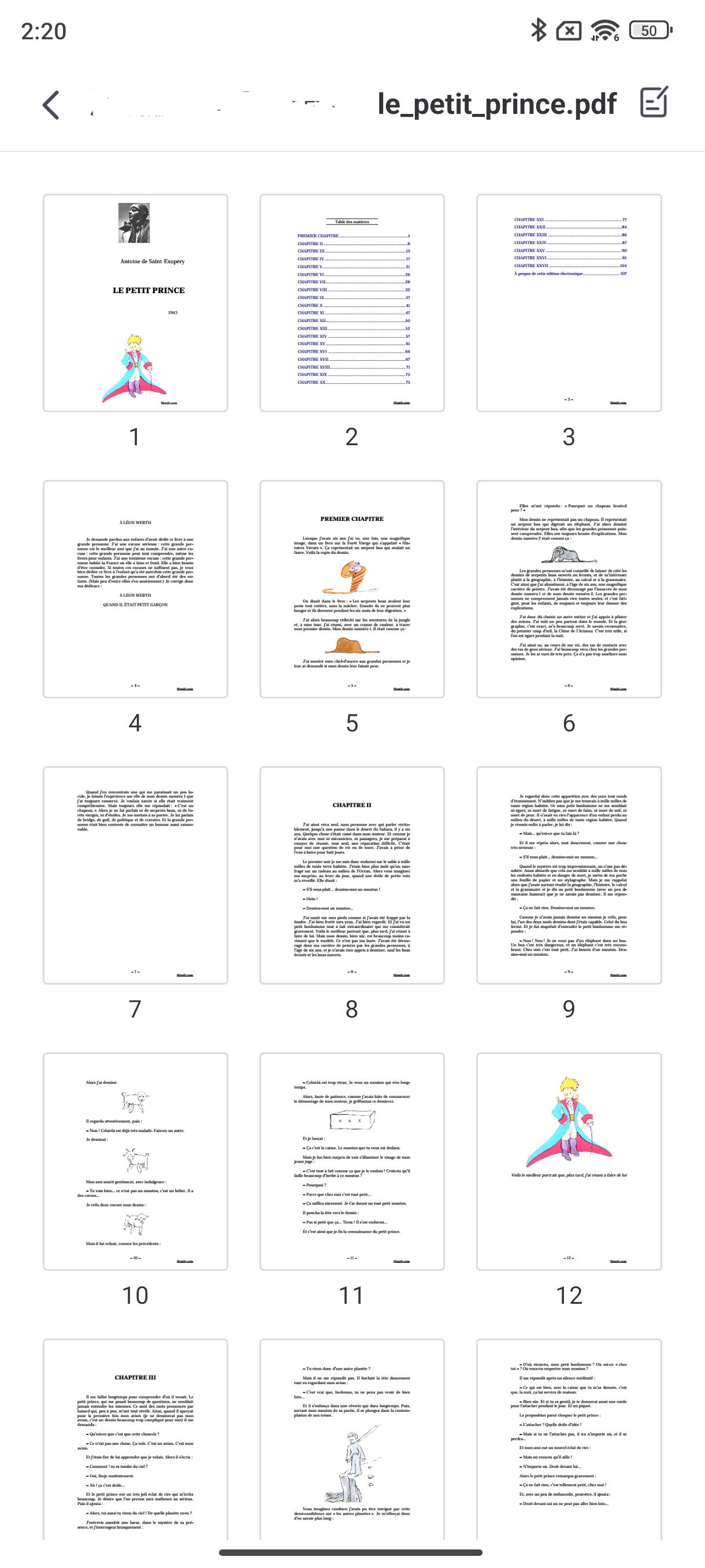User Guide of Afirstsoft PDF
Get detailed information about Afirstsoft PDF step by step.
"
Viewing Thumbnails
Go to thumbnail view to preview all pages in your document.
This overview lets you quickly go to the required page and work with it if necessary.
To go to a particular page, click the thumbnail of any page in the document.
Entering Page Management State
- Click the edit icon in the upper right corner to enter the page management state:
- To begin managing the pages, tap the edit button at the top right corner of the screen.
- This action will change the interface's state to the page management state, where different functions of page manipulation are possible.