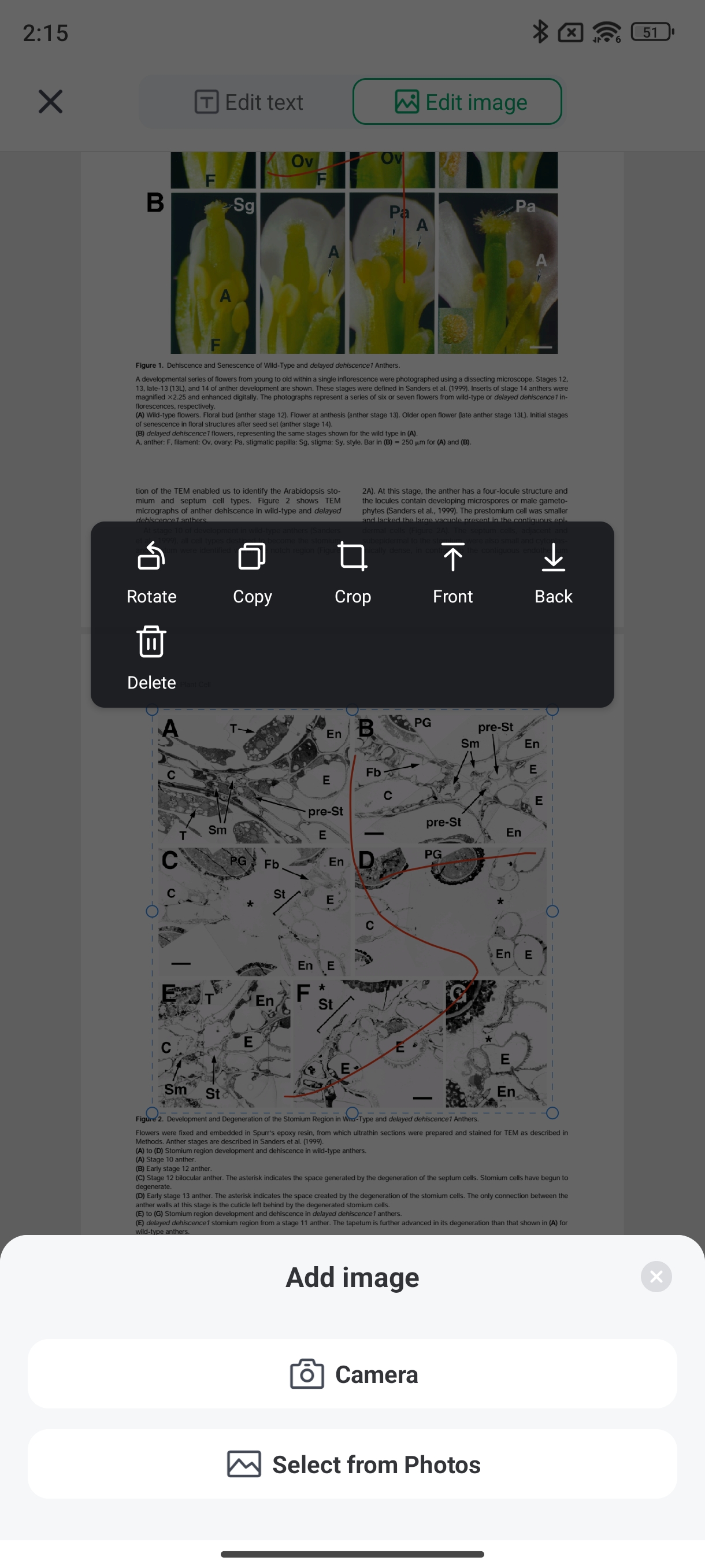User Guide of Afirstsoft PDF
Get detailed information about Afirstsoft PDF step by step.
Edit Image
Among the features we have included in our PDF editing tool are practical image editing tools and image optimization tools to meet the demands of the users for images in documents.
Editing Pictures:
- Rotate: Rotate some of the selected images horizontally, vertically, or both to enhance their display.
- Copy: Copying images to put many of them in the document or using some of the images in one section of the document and the rest in another.
- Crop: To crop and resize images, use crop tools to make a final adjustment or select a particular part of the image or the whole picture.
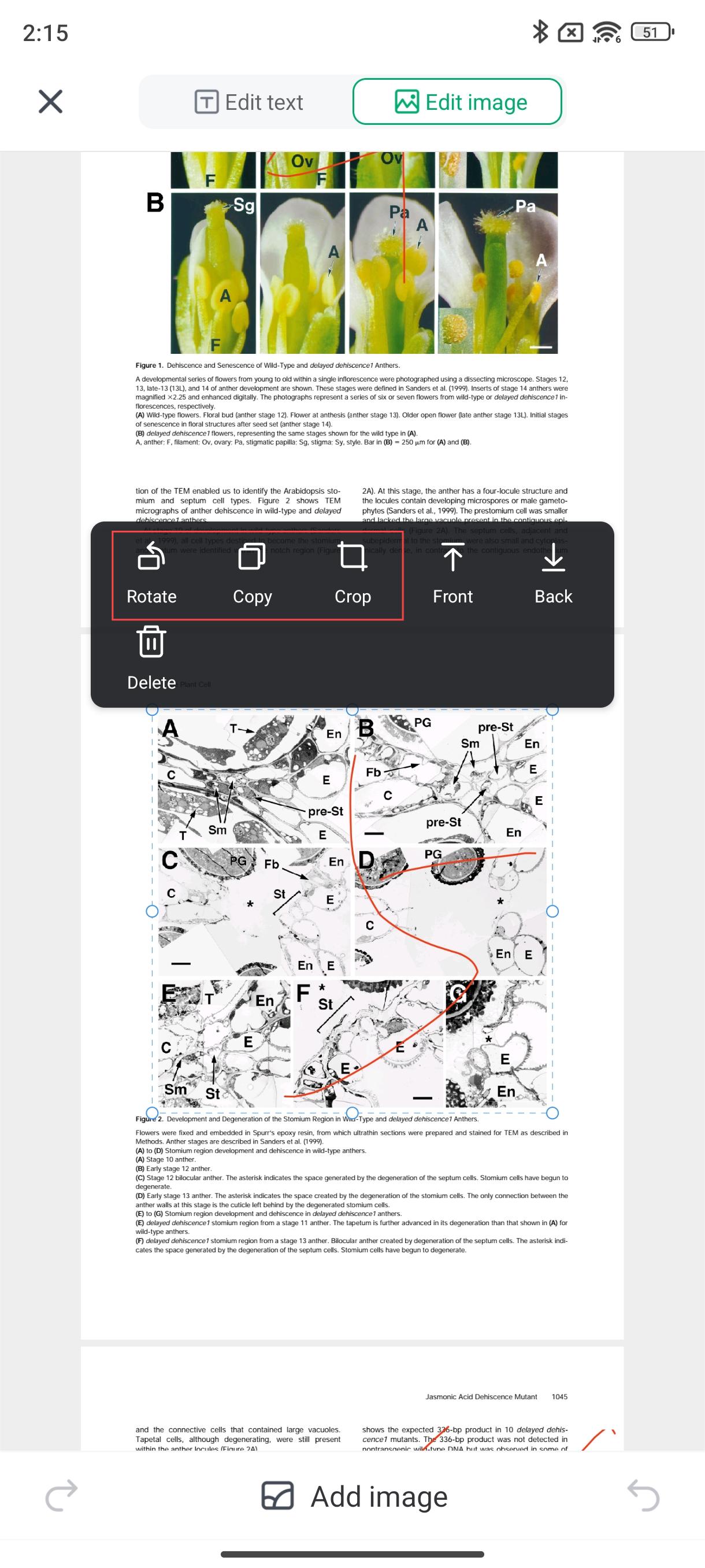
Layer Management:
- Bring to Front: Position the chosen pictures on the top of other document parts.
- Send to Back: Position images below the text or other content layers in case the content has to be aligned.
- Delete: Exclude any picture that does not relate to the document or does not fit in the document's content, but make the document neat.
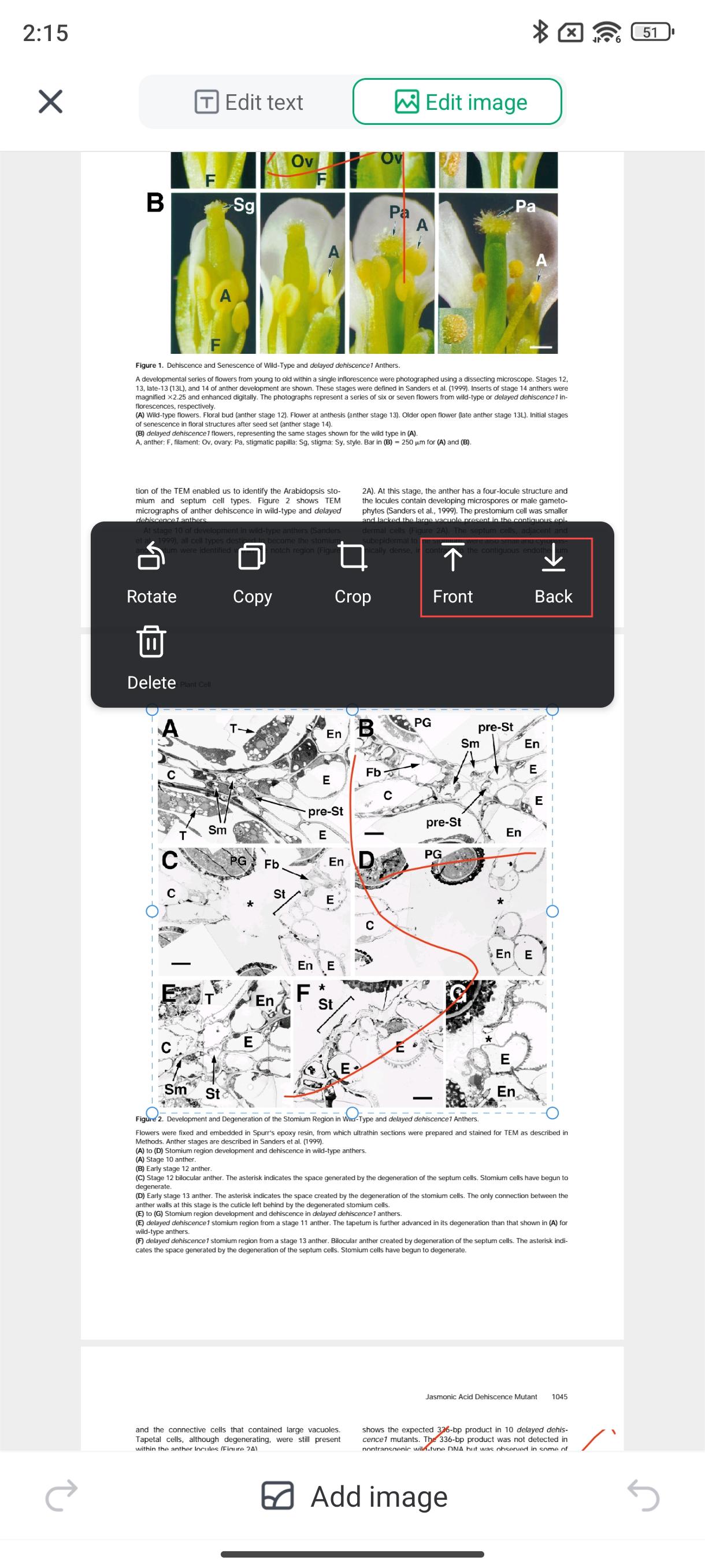
Adding Pictures:
- One can use the device's gallery toopen and insert external images into the PDF document without any issues.
- The features like drag and drop enable the users to position the images in the best places in the text or the flow of the document for the best outlook and relevance.