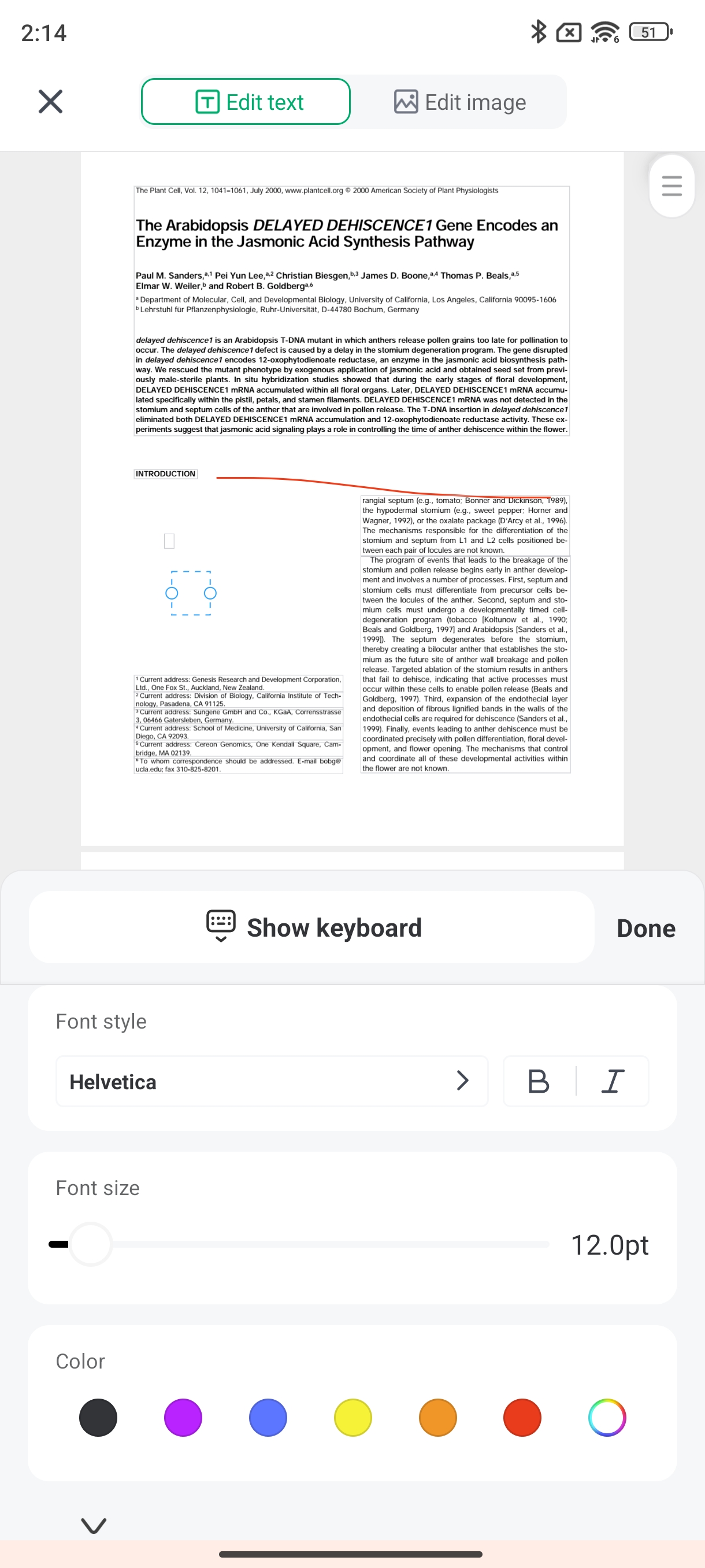User Guide of Afirstsoft PDF
Get detailed information about Afirstsoft PDF step by step.
Edit Text
The text editing tool in the PDF application enables users to edit text within the document and allows for the ease of managing changes.
Edit Text Content:
- Go to the text editing mode to work with special text zones that can be placed in the chosen document.
- As for any text block, you can edit it by clicking on it. Thus, it is possible to add or remove text, for instance, correct or modification of the text.
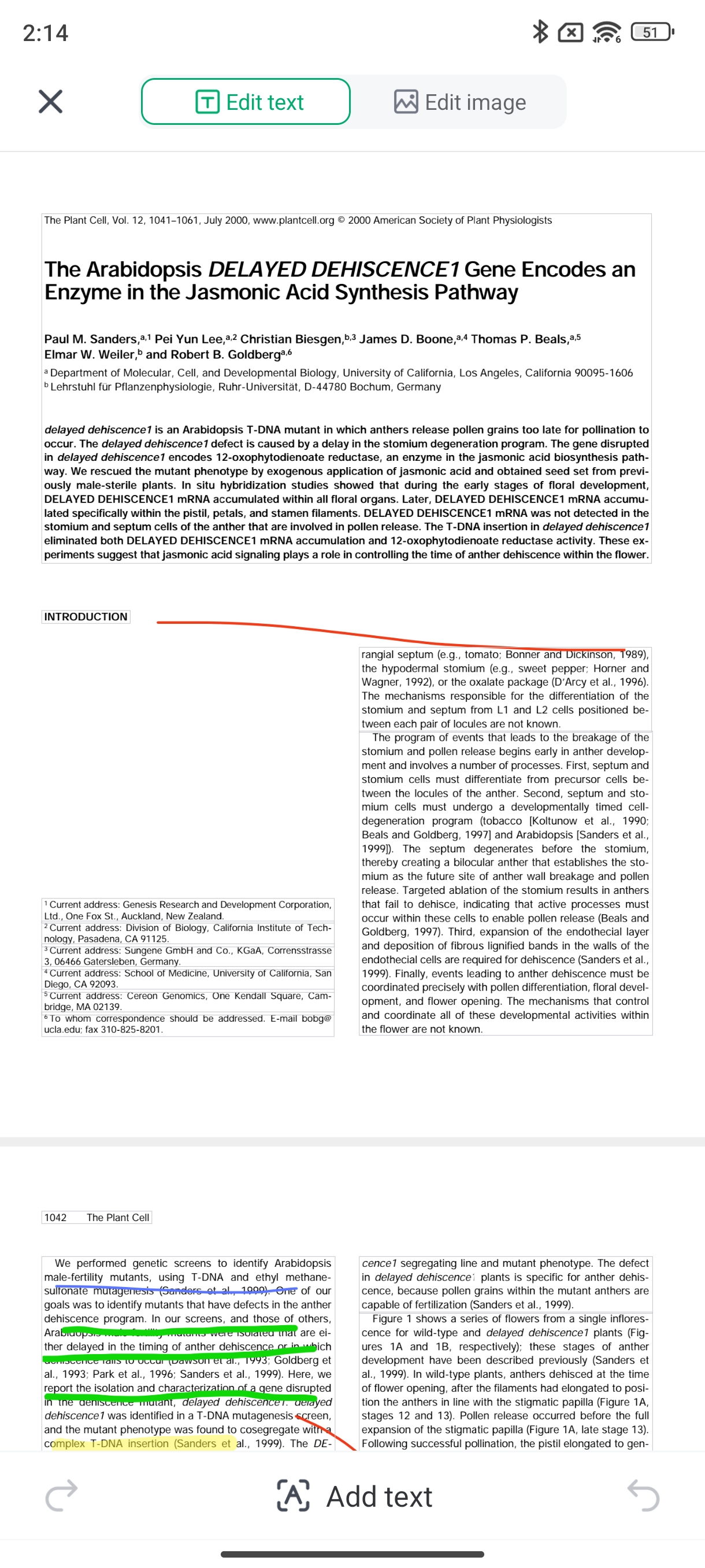
Add Text Block:
- One can easily add new text blocks to the PDF by simply pointing to the position of the new text block in the document.
- This feature is suitable for notes, comments, or any other information that should be inserted into the text.
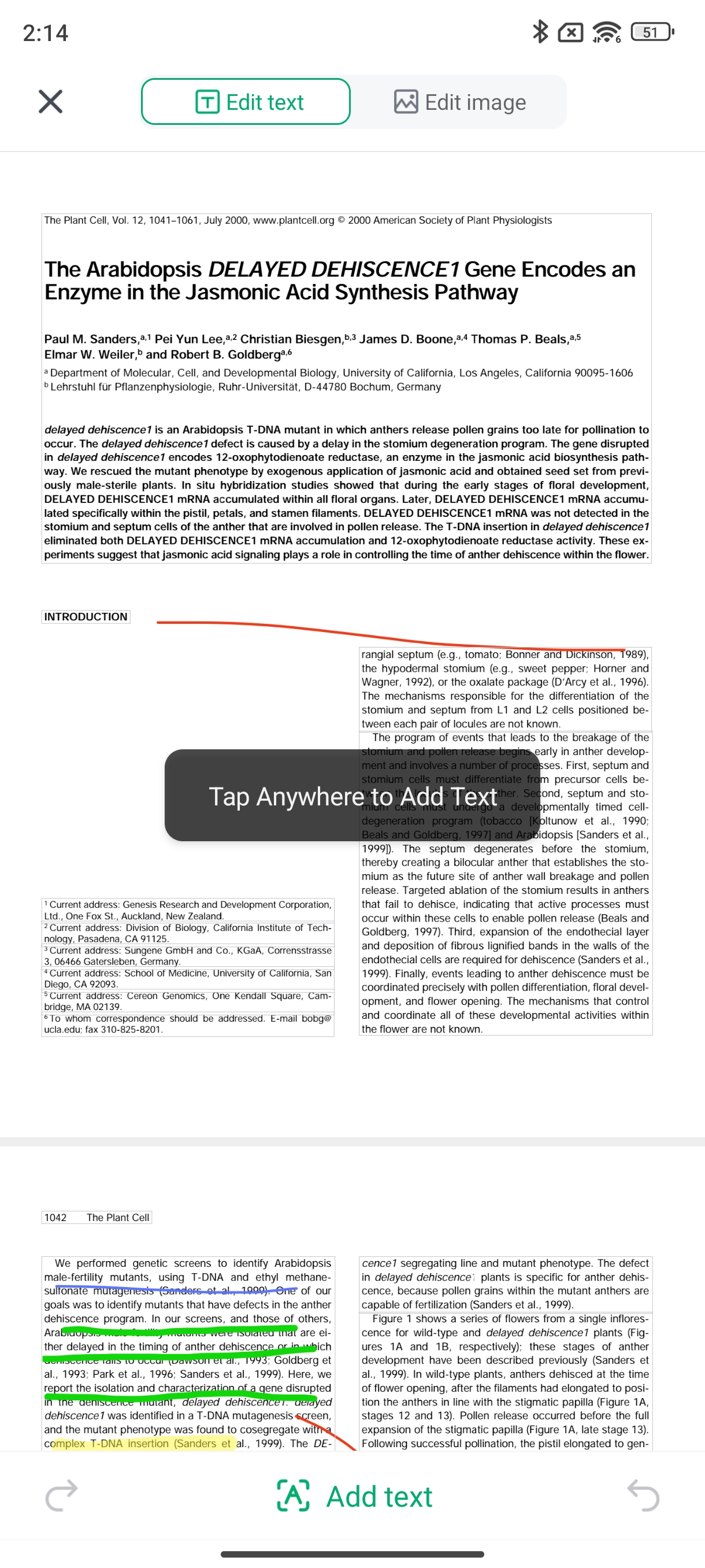
Text Block Operations:
- Select All: To reduce the time you spend editing or copying the text in a block, double-click on a text to select all the text simultaneously.
- Copy Text: Copy text within a block to be relocated to another place within the same document or in a different application.
- Delete: Some blocks of text should be deleted from the document as a whole to simplify the text.