User Guide of Afirstsoft PDF
Get detailed information about Afirstsoft PDF step by step.
Add Image in PDF
- Click the Edit tab on the top toolbar.
- In Edit mode, click the Add Image icon in the toolbar.
- Select image from your device.
- Drag the image to change its size and location.
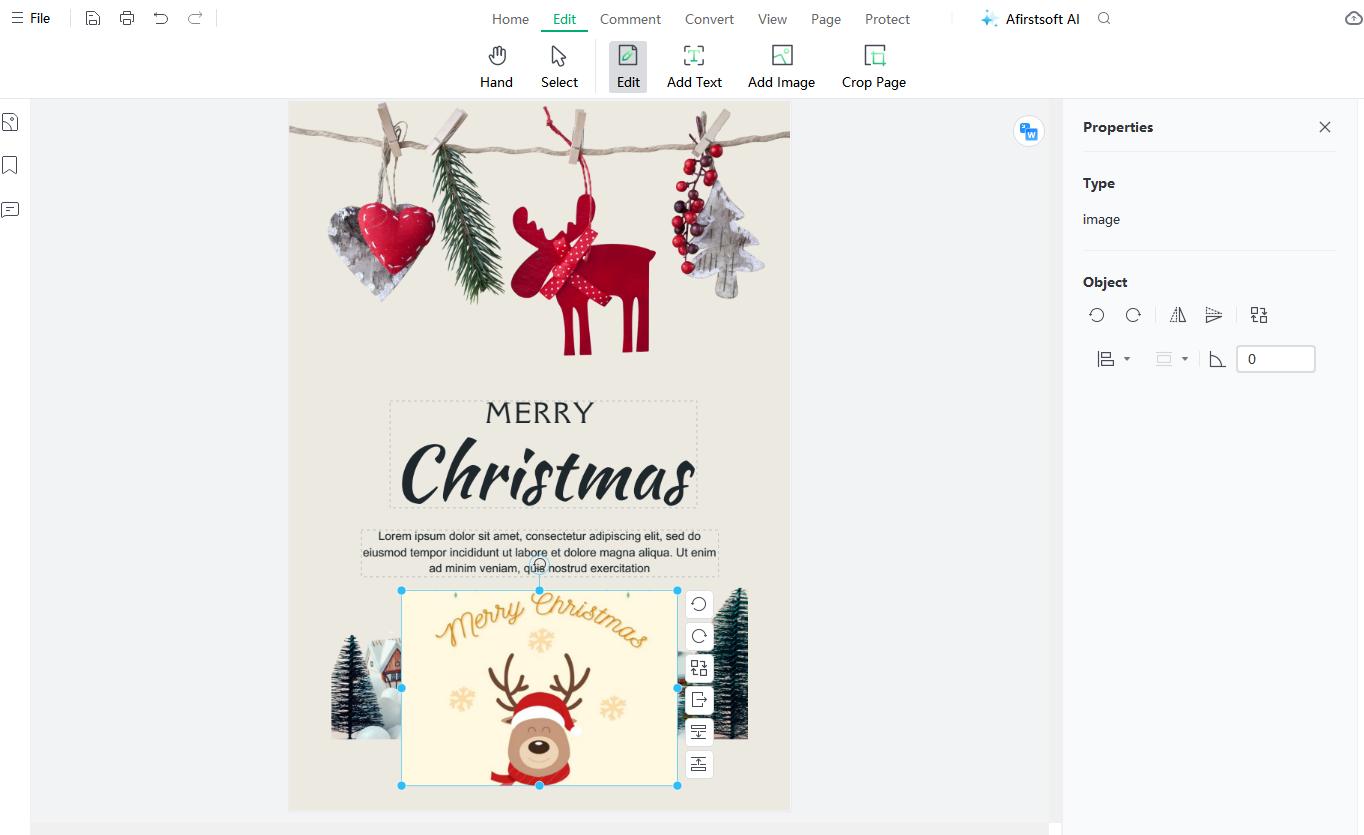
- You can also adjust the image using the feature icons next to it.

