User Guide of Afirstsoft PDF
Get detailed information about Afirstsoft PDF step by step.
Select Pages
To organize PDF pages and control their order, select the desired page range. Click the Page tab and then the Select Page button.
Various options are available for selecting the page range:
- Odd Pages
- Even Pages
- Portrait Pages
- Landscape Pages
- All Pages
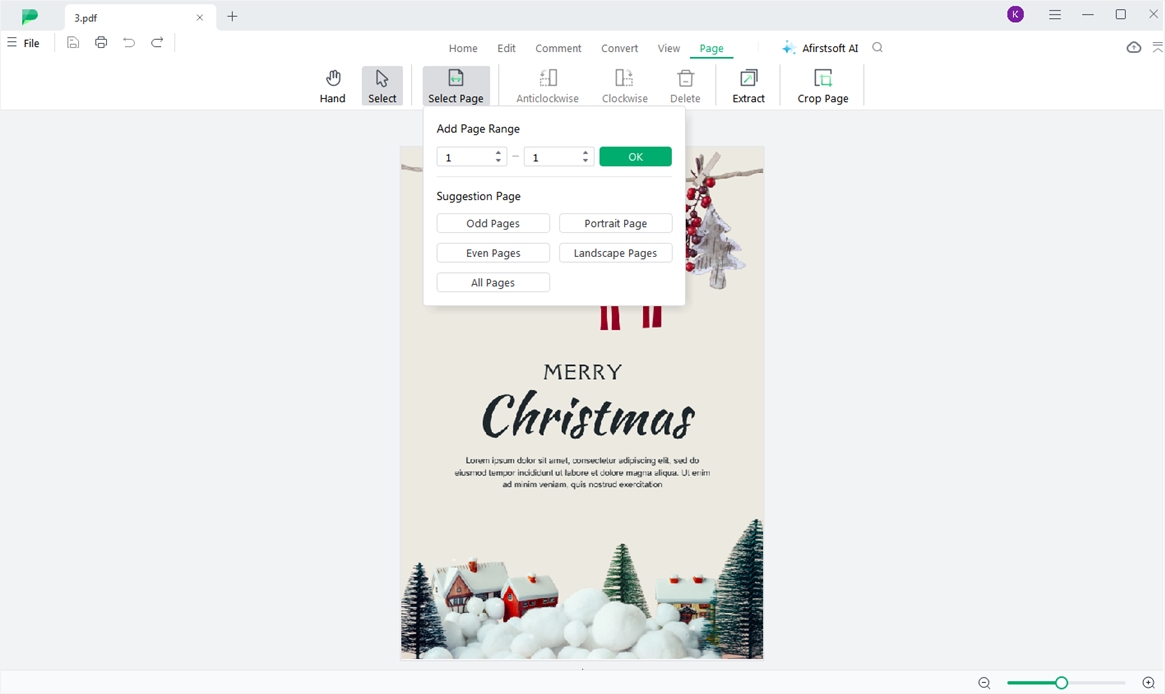
Click the appropriate button or enter the page numbers manually to select the desired range, then click “OK”.

