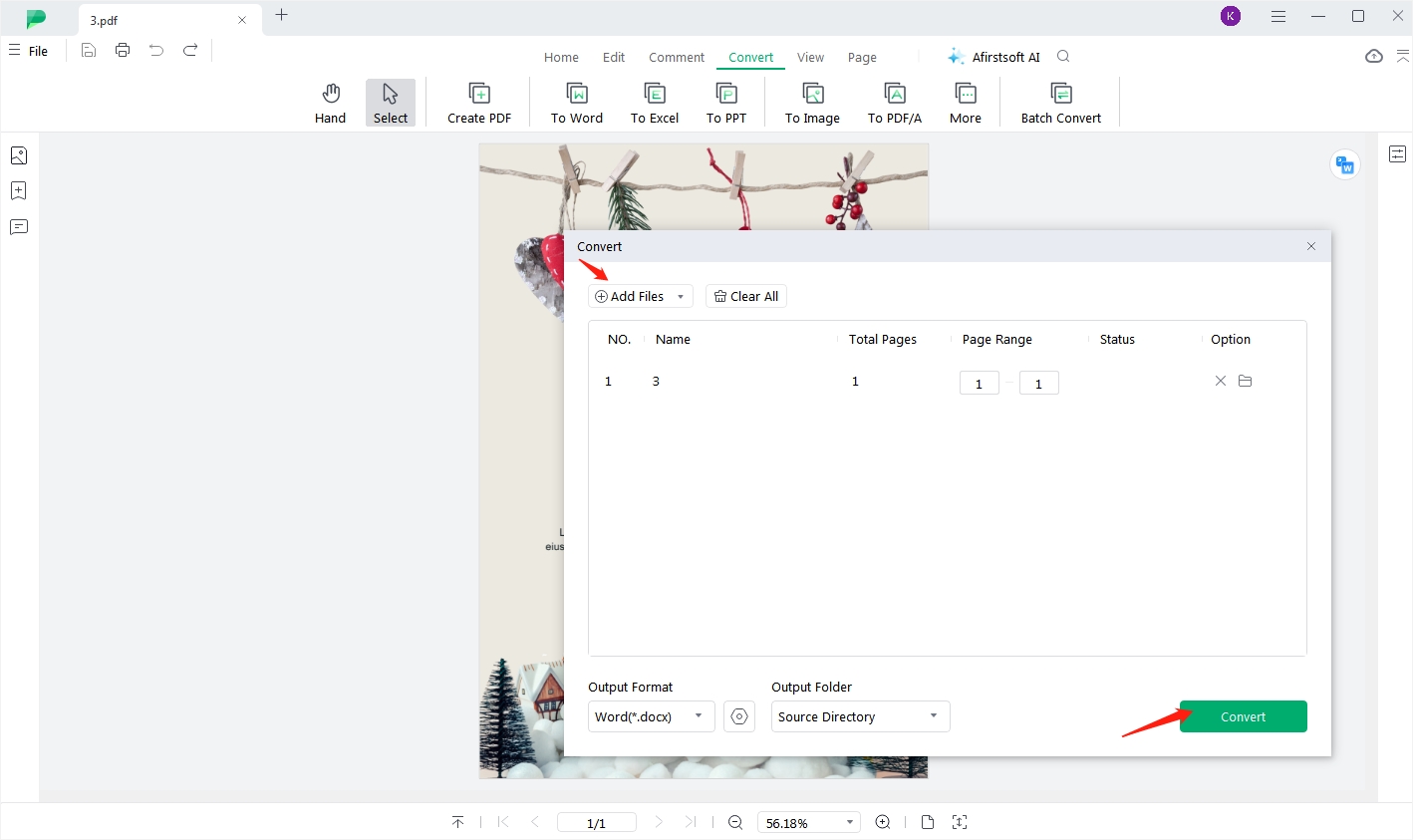User Guide of Afirstsoft PDF
Get detailed information about Afirstsoft PDF step by step.
Batch Convert PDFs
Batch Convert allows you to convert multiple PDFs at once. It can greatly save your time if you frequently need to convert multiple PDFs.
- First open one of your PDFs using Afirstsoft PDF.
- Click the Convert tab in the top toolbar, and then click Batch Convert.
- In the pop-up window, click "Add Files" to select all the PDF files you want to convert. Set the Page Range and choose the desired file format. Then, click the green "Convert" button. Your PDFs will be batch converted shortly.