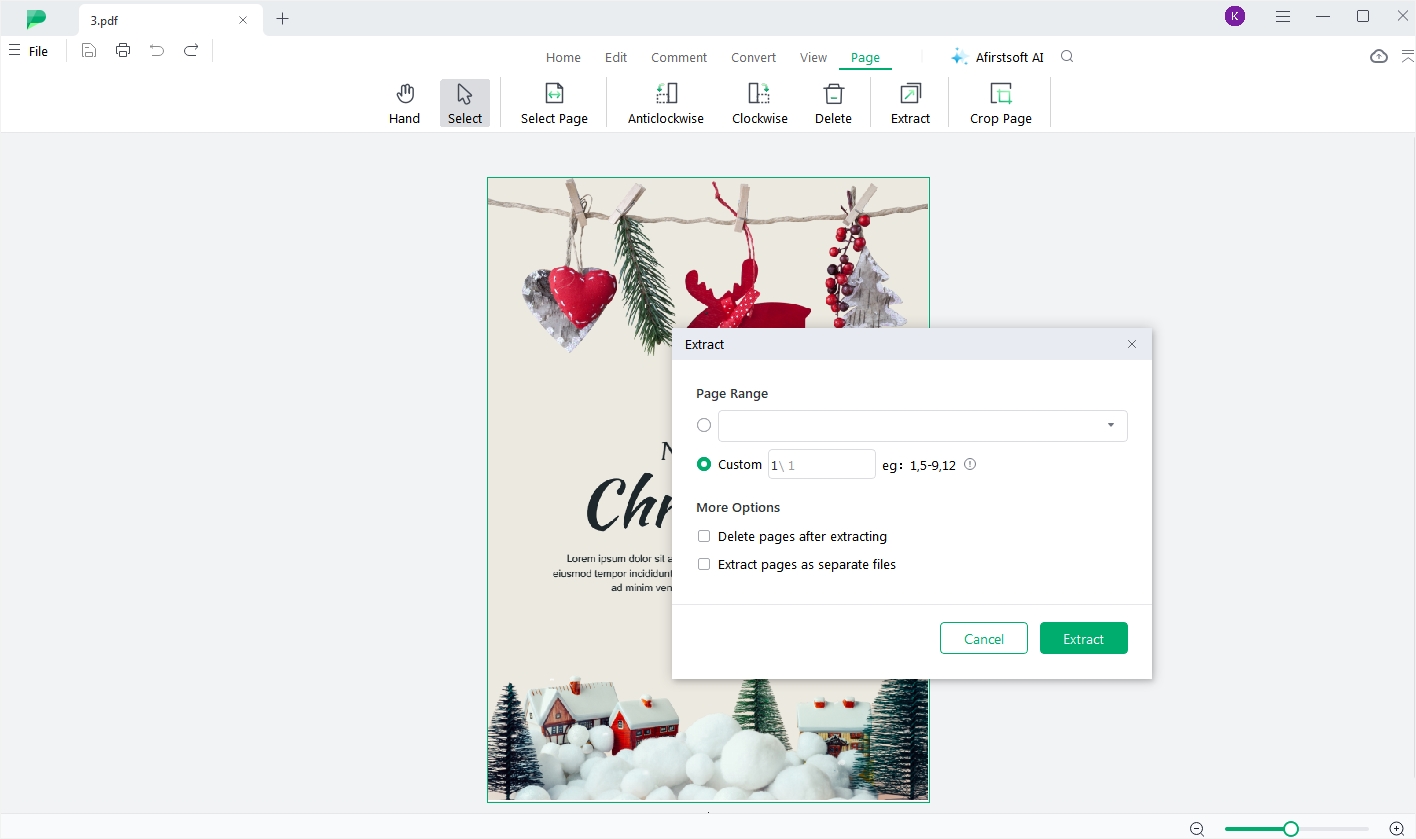User Guide of Afirstsoft PDF
Get detailed information about Afirstsoft PDF step by step.
Extract Pages
You can create a new PDF document containing only specific pages by extracting pages from your existing PDF.
- Click the Extract button on the top toolbar. A pop-up window will appear.
- Select the Page Range or custom pages you want to extract.
- Select “Delete pages after extracting” or “Extract pages as separate files” or both as you need.
- Click "Extract" to create the new PDF. You can find the new PDF document on your device.