User Guide of Afirstsoft PDF
Get detailed information about Afirstsoft PDF step by step.
Edit Text in PDF
Afirstsoft PDF enables you to edit the existing text in PDF, offering a smooth and enjoyable experience for you to edit PDF. Download Afirstsoft PDF here and follow these guides to start editing text to your PDF documents now.
- Click the Edit tab and click“Edit”, You will enter editing mode.
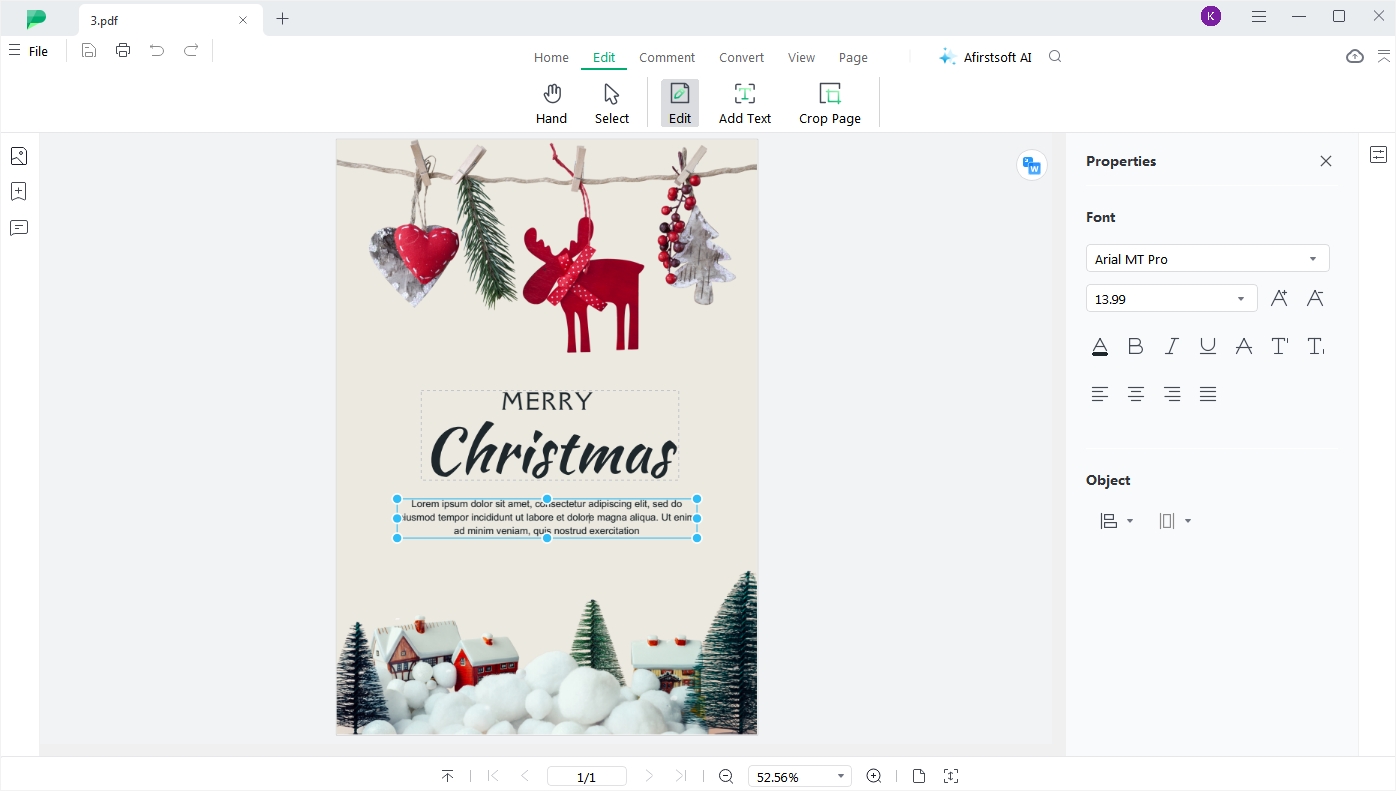
- Click on the text to begin editing. A blue border will appear around the selected paragraph so that you can modify the text as needed.
- In addition to adding, deleting, or changing text, you can adjust the font, font size, color, alignment, and other styles using the right toolbar as well.

