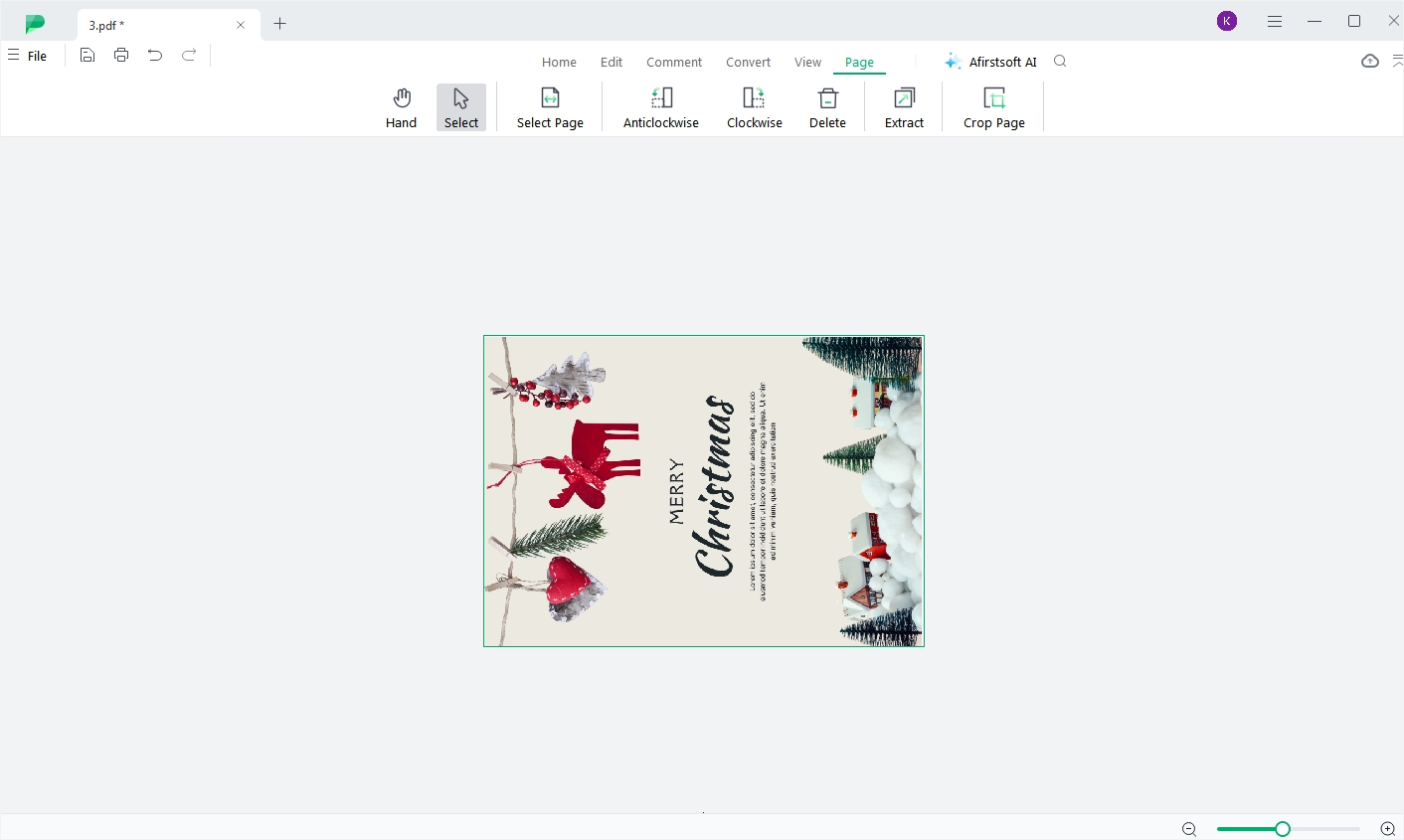User Guide of Afirstsoft PDF
Get detailed information about Afirstsoft PDF step by step.
Rotate Pages
To rotate a particular page, simply click on the page, and click the Anticlockwise or Clockwise button on the top toolbar. Then the page will rotate accordingly. This intuitive feature allows you to effortlessly adjust the page orientation to your preference.