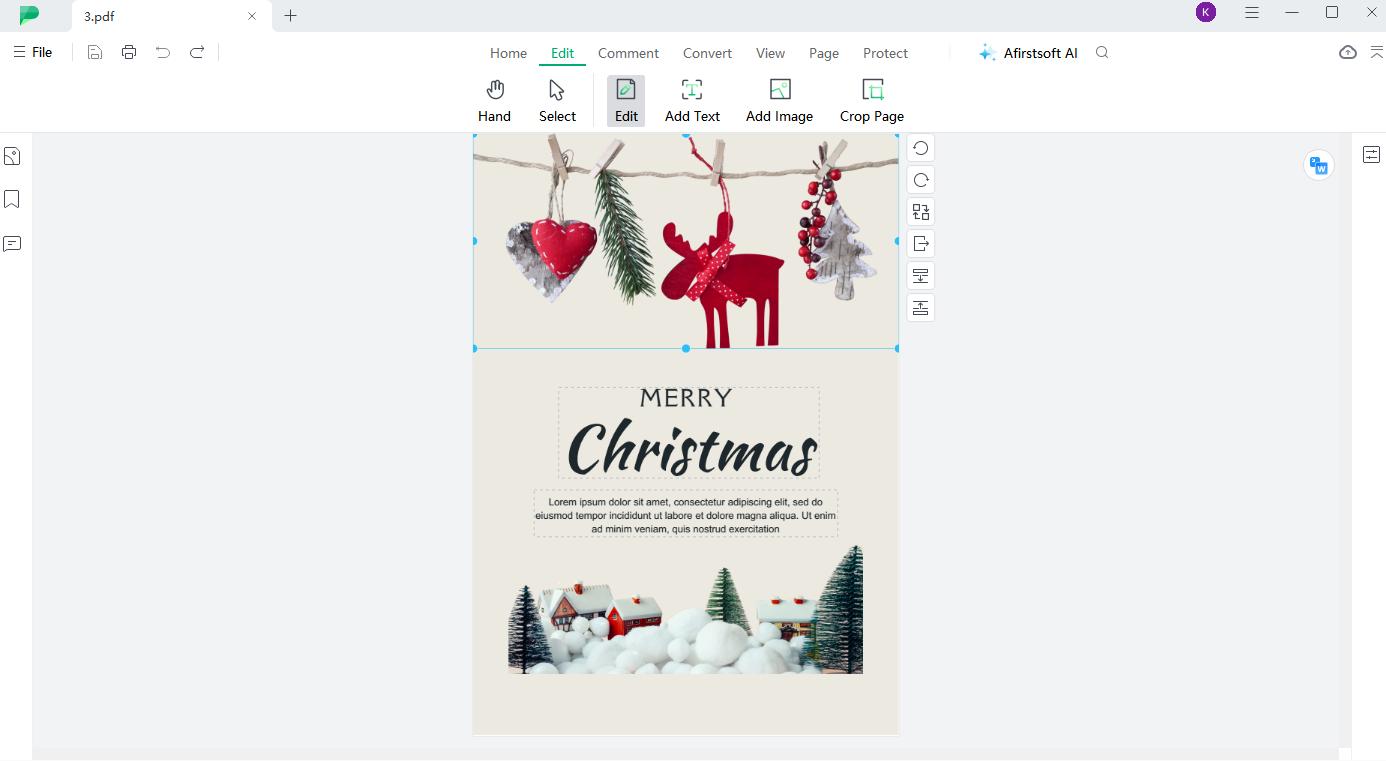User Guide of Afirstsoft PDF
Get detailed information about Afirstsoft PDF step by step.
Edit Image in PDF
Afirstsoft also allows you to edit images in PDF. To edit images in your PDF documents, follow these steps:
- Click the Edit tab on the top toolbar.
- In Edit mode, click the Edit icon in the toolbar.
- Select an image you want to edit. After selecting, a blue border will appear around the image, and 6 feature icons will be displayed beside it: Rotate Left, Rotate Right, Replace, Extract, Send Backwardt, Bring Forward.
- Start to edit the image as you need by clicking the feature icons.