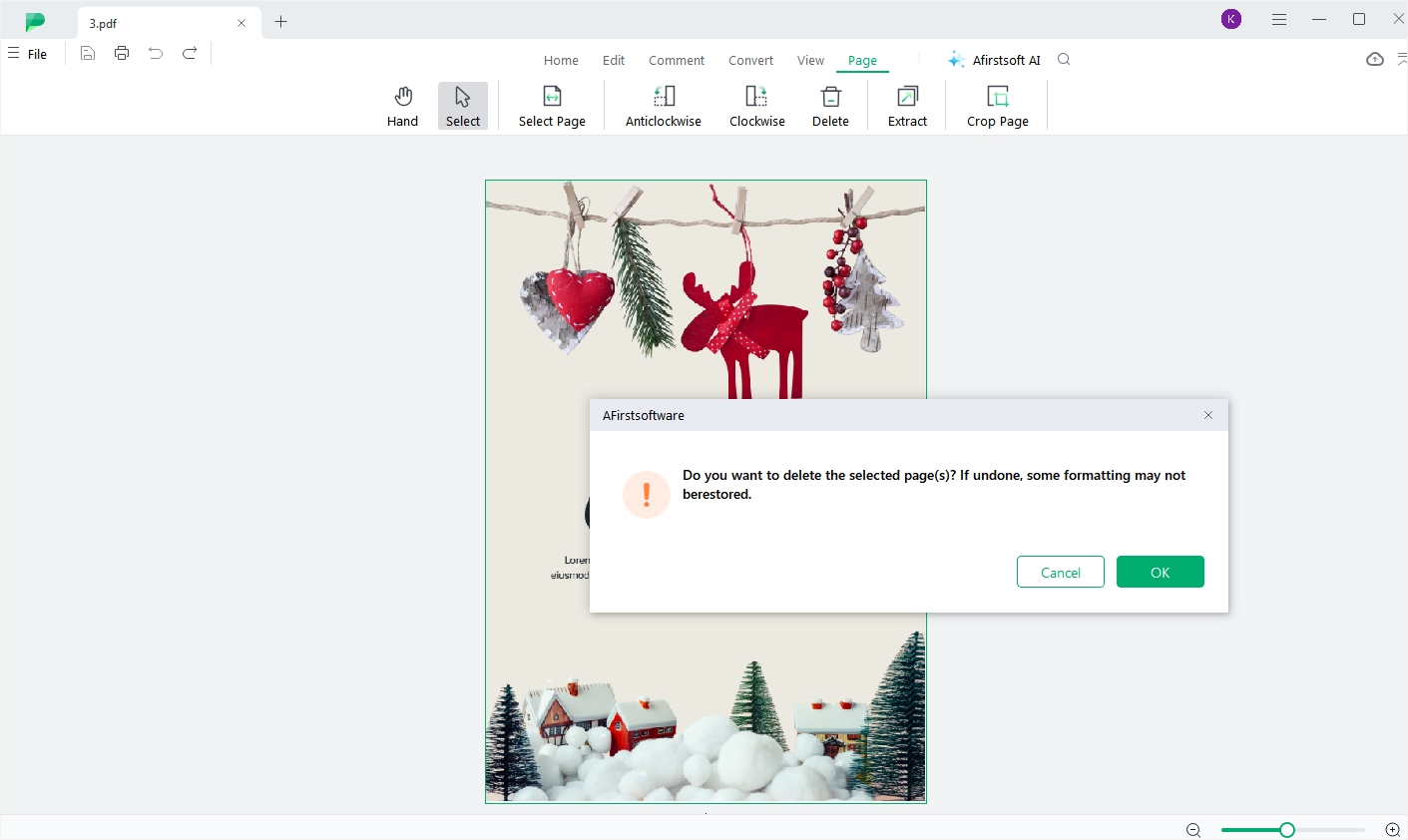User Guide of Afirstsoft PDF
Get detailed information about Afirstsoft PDF step by step.
Delete Pages
You can also delete unwanted pages from your PDF documents. Here’s how:
- Go to the Page tab.
- Select the page you want to delete and click the Delete icon from the top toolbar.
- A pop-up window will appear. Click “OK”to delete the selected page.