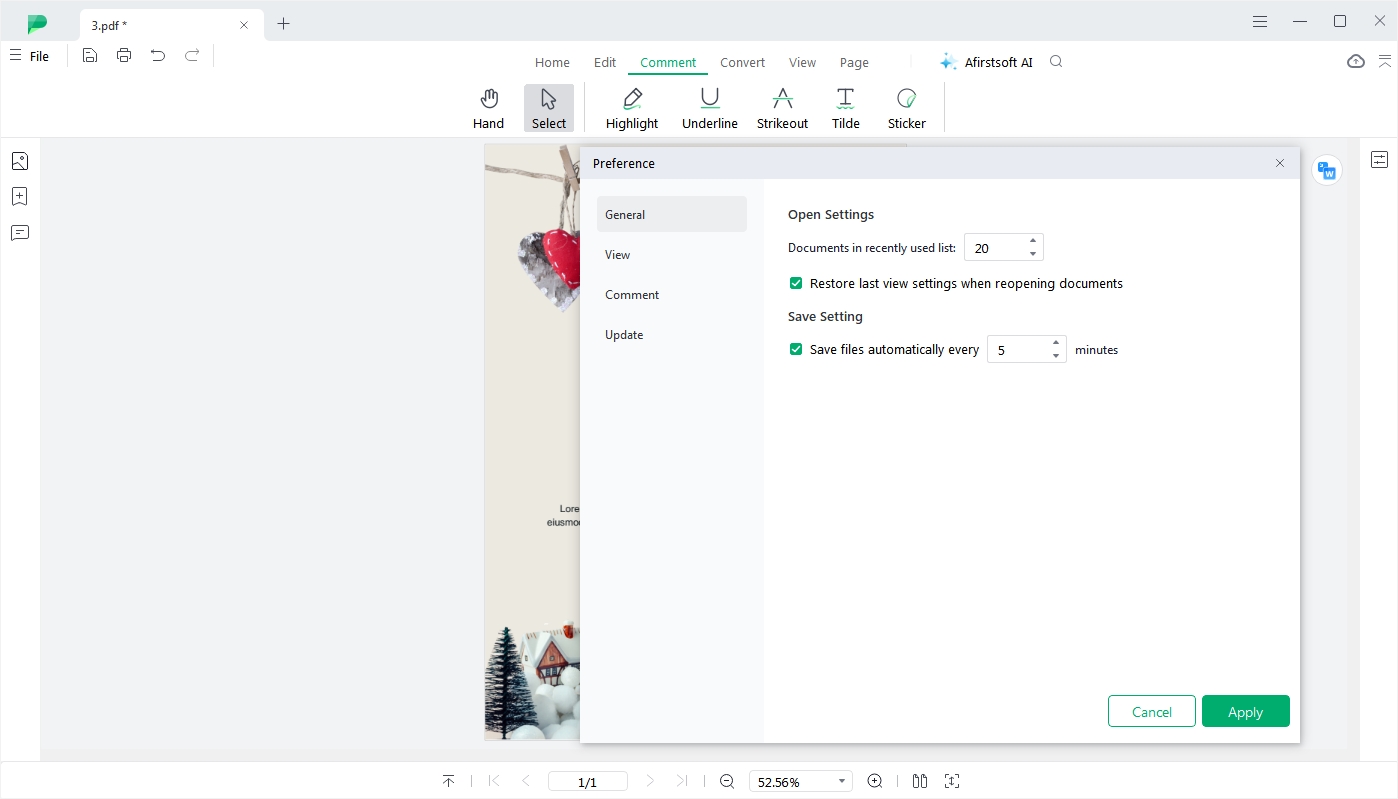User Guide of Afirstsoft PDF
Get detailed information about Afirstsoft PDF step by step.
Preferences
You can customize your Afirstsoft PDF experience through the Preferences button in the File tab. Here are the settings you can adjust:
- Open Settings: Manage the documents listed in the recently used section.
- Save Settings: Adjust how often files are saved automatically.
- View Settings: Configure view modes, including Navigation Tab, Default Page Layout, Default Zoom, and Default Selection Mode.
- Comment Settings: Set preferences for viewing comments, including Font, Font Size, and Author.
- Update Settings: Define the frequency for checking updates.